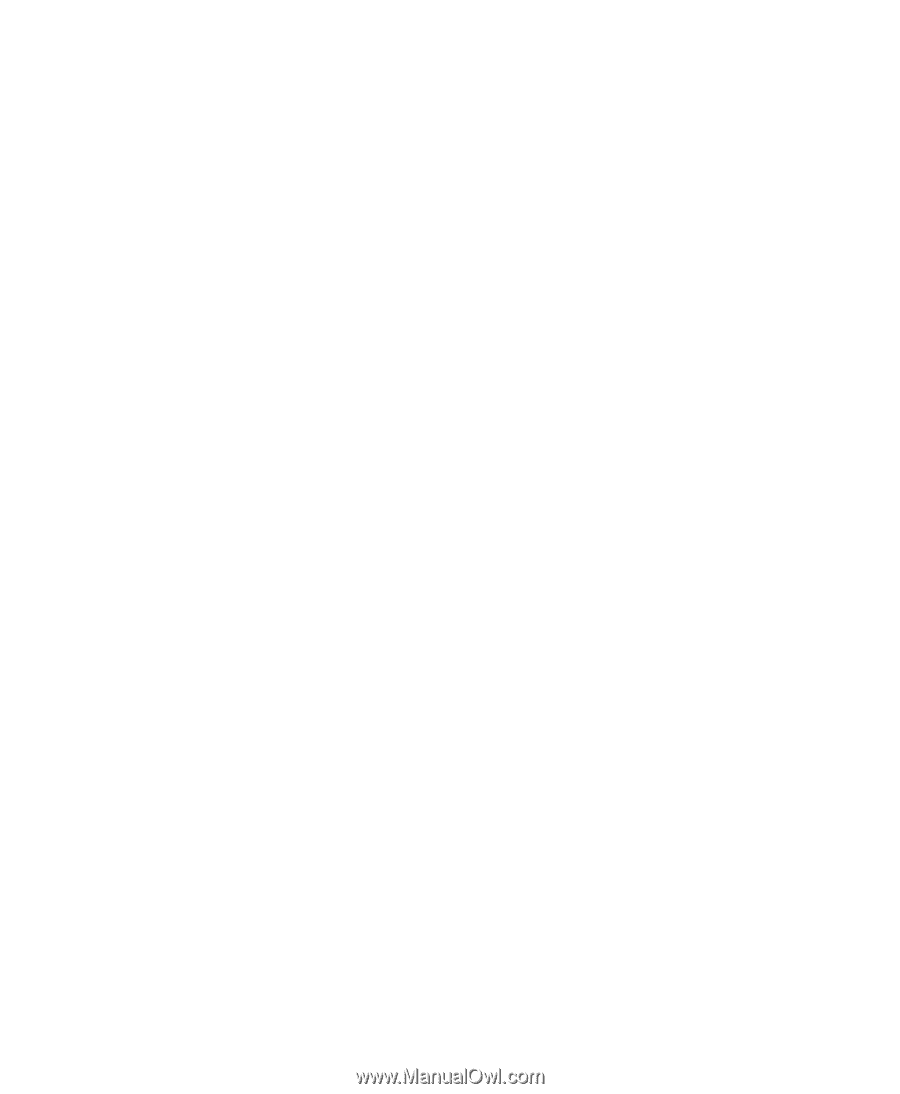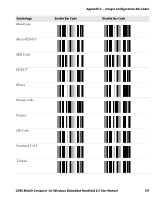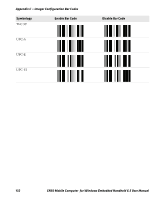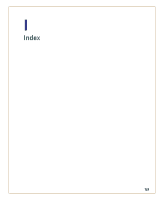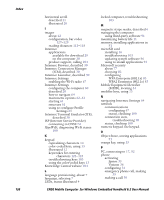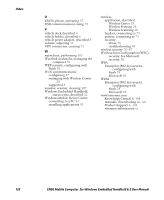Intermec CN50 CN50 Mobile Computer for Windows Embedded Handheld 6.5 User Manu - Page 150
ISP Internet Service Provider, Intermec Terminal Emulator ITE
 |
View all Intermec CN50 manuals
Add to My Manuals
Save this manual to your list of manuals |
Page 150 highlights
Index 136 horizontal scroll described 21 illustrated 20 I imager about 42 configuration, bar codes 127-129 reading distances 112-118 Intermec applications available for download 29 on the computer 28 product support, calling 104 Intermec Browser, described 30 Intermec Connection Manager (ICM), described 30 Intermec Launcher, described 30 Intermec Setiings enabling the Wi-Fi radio 67 Intermec Settings configuring the computer 60 described 28 how to navigate 64 main menu options 62-64 starting 61 structure 61 using to configure Profile Settings 65 Intermec Terminal Emulator (ITE), described 30 ISP (Internet Service Provider) connecting to CN50 74 ISpyWiFi, diagnosing Wi-Fi status 100 K keypad capitalizing characters 14 color-coded keys, using 13 illustrated 12 keystrokes for entering characters 122-125 troubleshooting keys 103 using the color-coded keys 13 Knowledge Central website 104 L language provisioning, about 7 language, selecting 7 LEDs, status illustrated 4 locked computer, troubleshooting 103 M magnetic stripe reader, described 6 managing the computer using third-party software 91 maximizing battery life 11 memory, installing applications in 91 microSD card installing 16 troubleshooting 103 updating system software 96 using to install applications 93 Microsoft security about 77 choosing 82 configuring WPA Enterprise (802.1x) 83 WPA2 Enterprise (802.1x) 83 Mobile Equipment Identifier (MEID), locating 34 modifier keys, using 13 N navigating Intermec Settings 64 network communications configuring 67 status, checking 100 connection icon, troubleshooting 98 status, checking 100 numeric keypad. See keypad. O Object Store, storing applications 91 orange key, using 13 P PC, connecting to 17, 92 phone activating Sprint 35 Verizon 36 configuring 34 emergency phone call, making 39 making a call 39 CN50 Mobile Computer for Windows Embedded Handheld 6.5 User Manual