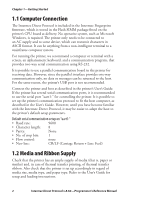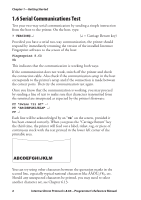Intermec PX4i Intermec Direct Protocol 8.60 Programmer's Reference Manual - Page 14
Entering from Intermec Shell, 2.2 Entering from Immediate Mode
 |
View all Intermec PX4i manuals
Add to My Manuals
Save this manual to your list of manuals |
Page 14 highlights
Chapter 2-Principles of Operation 2.1 Entering from Intermec Shell In Intermec Shell, select the "Intermec Direct Protocol" option under the "Select Application" headline. After a few seconds, the display will show the message: Direct Protocol 8.60 2.2 Entering from Immediate Mode If you want to enter the Direct Protocol from the immediate mode of Intermec Fingerprint, issue the following instruction: INPUT ON ↵ (↵ is carriage return, ASCII 13 dec. ) The display will show the message: Direct Protocol 8.60 By default, no messages or characters will be returned to the host (see Chapter 5.15) until you leave the Intermec Direct Protocol. 2.3 Special Direct Protocol Features If you are familiar with Intermec Fingerprint, you will notice that the Intermec Direct Protocol is rather similar to the Immediate Mode. There are, however, some important differences: • The Intermec Direct Protocol has a built-in error handler, that can indicate selected error conditions and produce error-messages of your own creation in any language you like. • The Intermec Direct Protocol is able to receive variable input data in a special format to fields in a predefined layout. • The Intermec Direct Protocol allows you to create counters without extensive programming. • The Intermec Direct Protocol provides a simple way to enable the Print key to produce printouts. • By default, verbosity is off in the Intermec Direct Protocol. While you develop your Direct Protocol files, we recommend setting the verbosity to ON using a SYSVAR (18) instruction, see Chapter 5.15. 6 Intermec Direct Protocol v.8.60-Programmer's Reference Manual