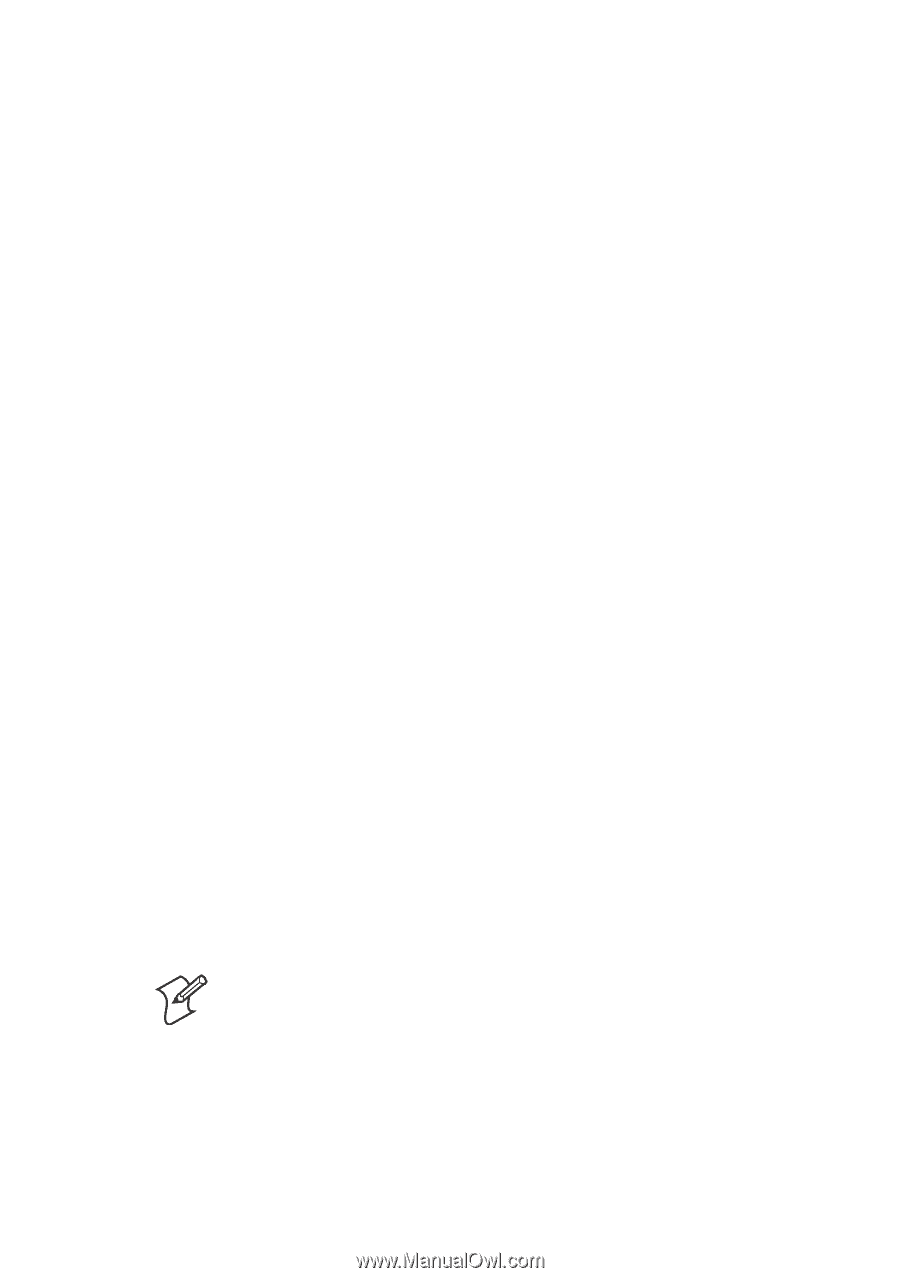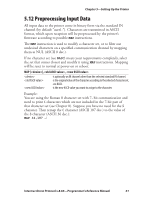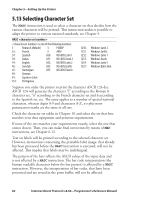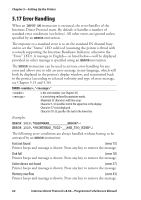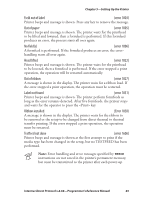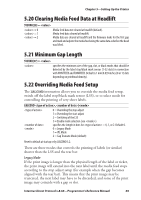Intermec PX4i Intermec Direct Protocol 8.60 Programmer's Reference Manual - Page 73
Head lifted, Out of ribbon - changing ribbon
 |
View all Intermec PX4i manuals
Add to My Manuals
Save this manual to your list of manuals |
Page 73 highlights
Chapter 5-Setting Up the Printer Field out of label (error 1003) Printer beeps and message is shown. Press any key to remove the message. Out of paper (error 1005) Printer beeps and message is shown. The printer waits for the printhead to be lifted and lowered, then a formfeed is performed. If this formfeed produces an error, the process starts all over again. No field(s) (error 1006) A formfeed is performed. If the formfeed produces an error, the error- handling starts all over again. Head lifted (error 1022) Printer beeps and message is shown. The printer waits for the printhead to be lowered, then a formfeed is performed. If the error stopped a print operation, the operation will be restarted automatically. Out of ribbon (error 1027) A message is shown in the display. The printer waits for a ribbon load. If the error stopped a print operation, the operation must be restarted. Label not found (error 1031) Printer beeps and message is shown. The printer perform formfeeds as long as the error remains detected. After five formfeeds, the printer stops and waits for the operator to press the key. Ribbon installed (Error 1058) A message is shown in the display. The printer waits for the ribbon to be removed or the setup to be changed from direct thermal to thermal transfer printing. If the error stopped a print operation, the operation must be restarted. Testfeed not done (error 1606) Printer beeps and message is shown at the first attempt to print if the media type has been changed in the setup, but no TESTFEED has been performed. Note: Error handling and error messages specified by ERROR instructions are not saved in the printer's permanent memory, but must be transmitted to the printer after each power-up. Intermec Direct Protocol v.8.60-Programmer's Reference Manual 65