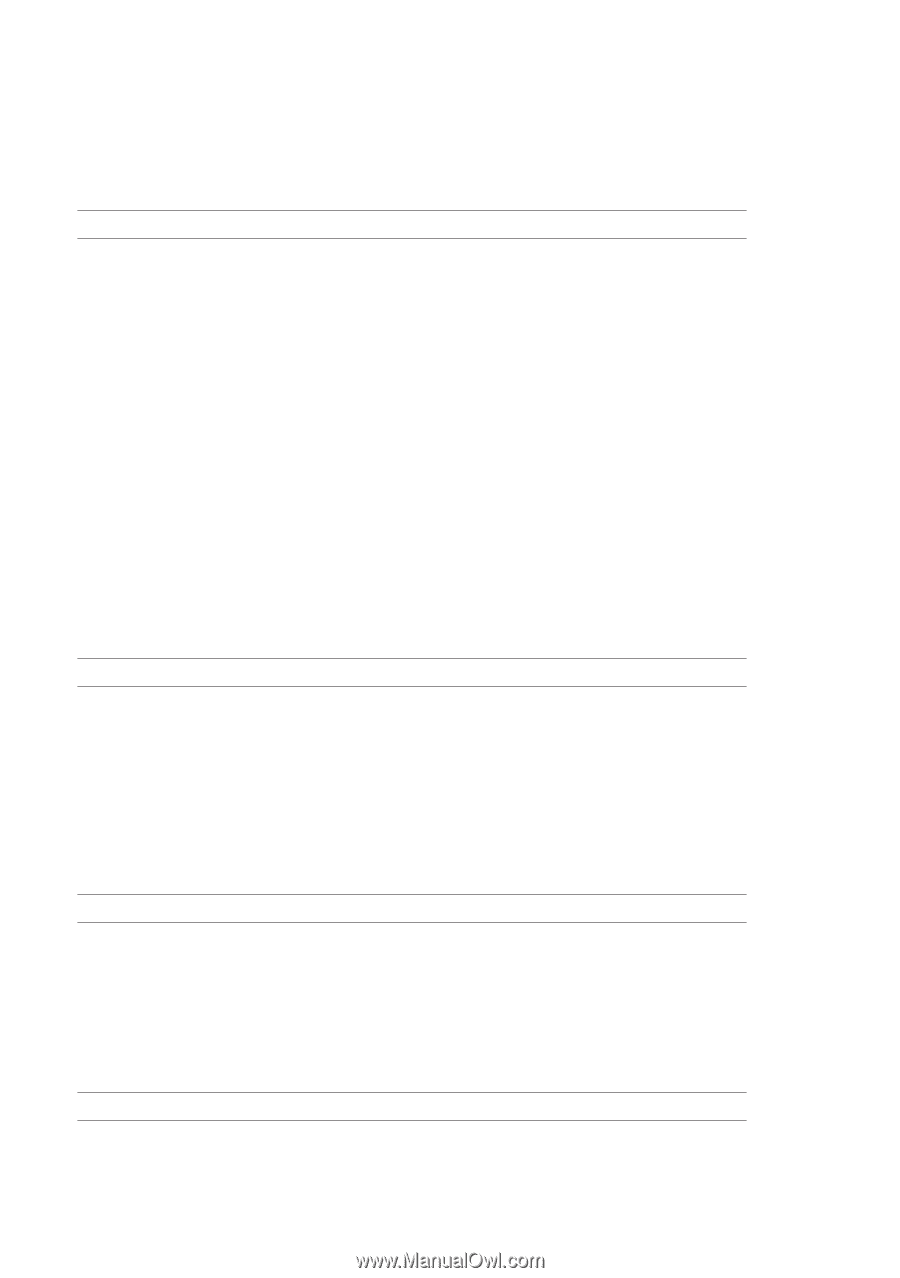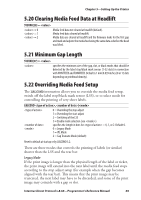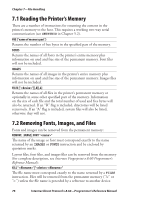Intermec PX4i Intermec Direct Protocol 8.60 Programmer's Reference Manual - Page 82
Reading Printer’s Status
 |
View all Intermec PX4i manuals
Add to My Manuals
Save this manual to your list of manuals |
Page 82 highlights
Chapter 6-Reading the Printer's Status 6.7 Reading Printer's Status The printer's status in regard of various errors and other conditions can be read and returned to the host using the PRSTAT instruction: ? (PRSTAT AND ) = 0 = 1 = 2 = 4 = 8 = 16 = 32 = 64 = 128 Ok printhead lifted label not removed (returns 0 if no LTS fitted) label stop sensor (LSS) detects no media printer out of transfer ribbon (returns 0 if DT) printer voltage too high printer is feeding RESERVED printer out of media Parameters can be combined, for example checks for both "printhead lifted" and "label not removed" conditions. The printer will either return 1 (=yes) or 0 (=no). The version of the Intermec Direct Protocol, the type of printer family, and the type of CPU board can be read using a VERSION$ instruction: ? VERSION$[(type of info)] = 0 = 1 = 2 returns the version of the Intermec Fingerprint firmware (default), for example "Fingerprint 8.60" returns the type of printer family, for example "PF2i", "PF4i", "PM4i", "PX4i", or "PX6i" returns the type of CPU board, for example "hardware version 4.0" The instruction IMMEDIATE allows you see the status of various printer modes and the setting of the standard IN and OUT channels: ? IMMEDIATE MODE prints a line to the standard OUT port with information on the current status (ON or OFF) of the following modes: - Execution - Immediate - Input - Layout Input ? IMMEDIATE STDIO prints two lines to the standard OUT port with information on the current settings for the standard IN and standard OUT channels. 74 Intermec Direct Protocol v.8.60-Programmer's Reference Manual