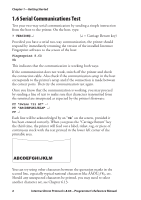Intermec PX4i Intermec Direct Protocol 8.60 Programmer's Reference Manual - Page 16
Layout and Printable Data in One Sequence, Continuous String, Line-by-Line
 |
View all Intermec PX4i manuals
Add to My Manuals
Save this manual to your list of manuals |
Page 16 highlights
Chapter 2-Principles of Operation Layout and Printable Data in One Sequence Continuous String Enter the instructions as a continuous string, where the instructions are separated by colons (:). BF ON:BF "Swiss 721 BT",6:PP 10,10: PX 430,340,15:PP 30,30:PM "GLOBE.1": PP 75,270:BT "CODE39":PB "ABC":PP 75,220: FT "Swiss 721 BT",6:PT "My FIRST label":PF ↵ Line-by-Line You can also send the same string line by line: BF ON ↵ BF "Swiss 721 BT",6 ↵ PP 10,10 ↵ PX 430,340,15 ↵ PP 30,30 ↵ PM "GLOBE.1" ↵ PP 75,270 ↵ BT "CODE39" ↵ PB "ABC" ↵ PP 75,220 ↵ FT "Swiss 721 BT",6 ↵ PT "My FIRST label" ↵ PF ↵ (enable bar code interpretation) (select bar code interpr. font) (insertion point for box field) (create a box) (insertion point for image field) (select image) (insertion point for bar code field) (select bar code type) (input data to bar code field) (insertion point for text field) (select font for text field) (input data to text field) (print one label) A label looking like this should be printed regardless if you use a continuous string or send the instructions line-by-line: 8 Intermec Direct Protocol v.8.60-Programmer's Reference Manual