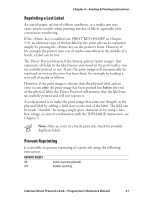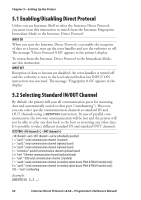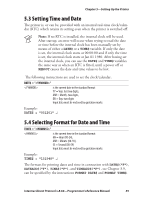Intermec PX4i Intermec Direct Protocol 8.60 Programmer's Reference Manual - Page 62
Enabling/Disabling Direct Protocol, 5.2 Selecting Standard IN/OUT Channel
 |
View all Intermec PX4i manuals
Add to My Manuals
Save this manual to your list of manuals |
Page 62 highlights
Chapter 5-Setting Up the Printer 5.1 Enabling/Disabling Direct Protocol Unless you use Intermec Shell to select the Intermec Direct Protocol, you must issue this instruction to switch from the Intermec Fingerprint Immediate Mode to the Intermec Direct Protocol: INPUT ON When you start the Intermec Direct Protocol, you enable the reception of data to a layout, start up the error handler and sets the verbosity to off. The message "Direct Protocol 8.60" appears in the printer's display. To return from the Intermec Direct Protocol to the Immediate Mode, use this instruction: INPUT OFF Reception of data to layouts are disabled, the error-handler is turned off and the verbosity is reset to the level selected before last INPUT ON instruction was executed. The message "Fingerprint 8.60" appears in the display. 5.2 Selecting Standard IN/OUT Channel By default, the printer will scan all communication ports for incoming data and automatically switch to that port ("autohunting"). However, you can select specific communication channels as standard IN and OUT channels using a SETSTDIO instruction. In case of parallel communication, the two-way communication will be lost and the printer will not be able to echo any data back to the host or returning any other data. It is possible to select different standard IN and standard OUT channels. SETSTDIO [, ] and can be individually specified: 1 = "uart1:" serial communication channel (standard) 2 = "uart2:" serial communication channel (optional board) 3 = "uart3:" serial communication channel (optional board) 4 = "centronics:" parallel communication channel (optional board) 5 = "net1:" Ethernet communication channel (optional board) 6 = "usb1:" USB serial communication channel ( standard) 7 = "uart4:" serial communication channel (secondary option board, PM4i & PM4/6i models only) 8 = "uart5:" serial communication channel (secondary option board, PM4i & PM4/6i models only) 100 = "auto" autohunting Example: SETSTDIO 2,2 ↵ 54 Intermec Direct Protocol v.8.60-Programmer's Reference Manual