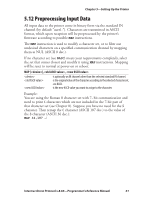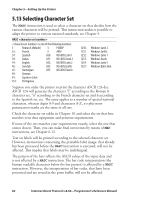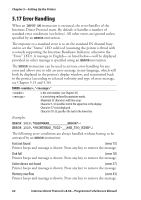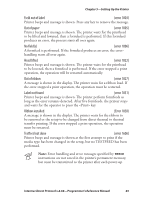Intermec PX4i Intermec Direct Protocol 8.60 Programmer's Reference Manual - Page 70
Selecting Character Set
 |
View all Intermec PX4i manuals
Add to My Manuals
Save this manual to your list of manuals |
Page 70 highlights
Chapter 5-Setting Up the Printer 5.13 Selecting Character Set The NASC instruction is used to select a character set that decides how the various characters will be printed. This instruction makes it possible to adapt the printer to various national standards, see Chapter 9. NASC is one of the following numbers: 1: Roman 8 (default) -1: PCMAP 33: French -2: ANSI 34: Spanish 850: MS-DOS Latin 1 39: Italian 851: MS-DOS Greek 1 44: English 852: MS-DOS Latin 2 46: Swedish 855: MS-DOS Cyrillic 47: Norwegian 857: MS-DOS Turkish 49: German 81: Japanese Latin 351: Portuguese 1250: Windows Latin 2 1251: Windows Cyrillic 1252: Windows Latin 1 1253: Windows Greek 1254: Windows Latin 5 1257: Windows Baltic Rim Suppose you order the printer to print the character ASCII 124 dec. ASCII 124 will generate the character "|" according to the Roman 8 character set, "ù" according to the French character set and ñ according to the Spanish set, etc. The same applies to a number of special national characters, whereas digits 0-9 and characters A-Z, a-z plus most punctuation marks are the same in all sets. Check the character set tables in Chapter 10 and select the set that best matches your data equipment and printout requirements. If none of the sets matches your requirements exactly, select the one that comes closest. Then, you can make final corrections by means of MAP instructions, see Chapter 6.12. Text on labels will be printed according to the selected character set. However, instructions concerning the printable label image, that already has been processed before the NASC instruction is executed, will not be affected. This implies that labels may be multilingual. The pattern of the bars reflects the ASCII values of the input data and is not affected by a NASC instruction. The bar code interpretation (the human readable characters below the bar pattern) is affected by a NASC instruction. However, the interpretation of bar codes, that have been processed and are stored in the print buffer, will not be affected. 62 Intermec Direct Protocol v.8.60-Programmer's Reference Manual