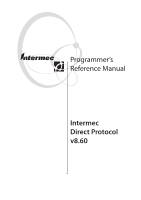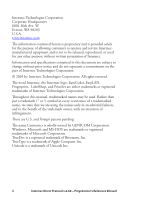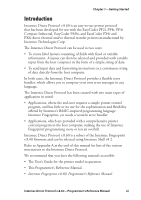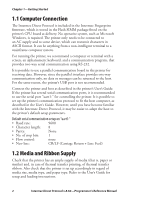Intermec PX4i Intermec Direct Protocol 8.60 Programmer's Reference Manual - Page 5
Feeding & Printing Instructions, Setting Up the Printer, Reading the Printer's Status
 |
View all Intermec PX4i manuals
Add to My Manuals
Save this manual to your list of manuals |
Page 5 highlights
Contents 3.8 Layout Instructions 37 3.9 Printable Data Instructions 39 4 Feeding & Printing Instructions 4.1 Media Feed 46 4.2 Label Printing 48 4.3 Batch Printing 49 5 Setting Up the Printer 5.1 Enabling/Disabling Direct Protocol 54 5.2 Selecting Standard IN/OUT Channel 54 5.4 Selecting Format for Date and Time 55 5.5 Changing Separators 57 5.6 Creating Counters 58 5.7 Enabling/Disabling Label Taken Sensor 59 5.8 Enabling/Disabling Automatic Cutting 59 5.9 Enabling/Disabling the Print Key 60 5.10 Producing Audible Signals 60 5.11 Formatting Printer's Memory 60 5.12 Preprocessing Input Data 61 5.13 Selecting Character Set 62 5.14 Rebooting the Printer 63 5.15 Setting the Verbosity Level 63 5.16 Selecting Type of Error Message 63 5.17 Error Handling 64 5.18 Setting Break for Batch Printing 66 5.19 Changing the Printer's Setup 67 5.20 Clearing Media Feed Data at Headlift 69 5.21 Minimum Gap Length 69 5.22 Overriding Media Feed Setup 69 6 Reading the Printer's Status 6.1 Introduction 72 6.3 Reading Date and Time 72 6.4 Testing the Printhead 72 6.5 Reading System Counters 73 6.6 Reading Sensors and Straps 73 Intermec Direct Protocol v.8.60-Programmer's Reference Manual v