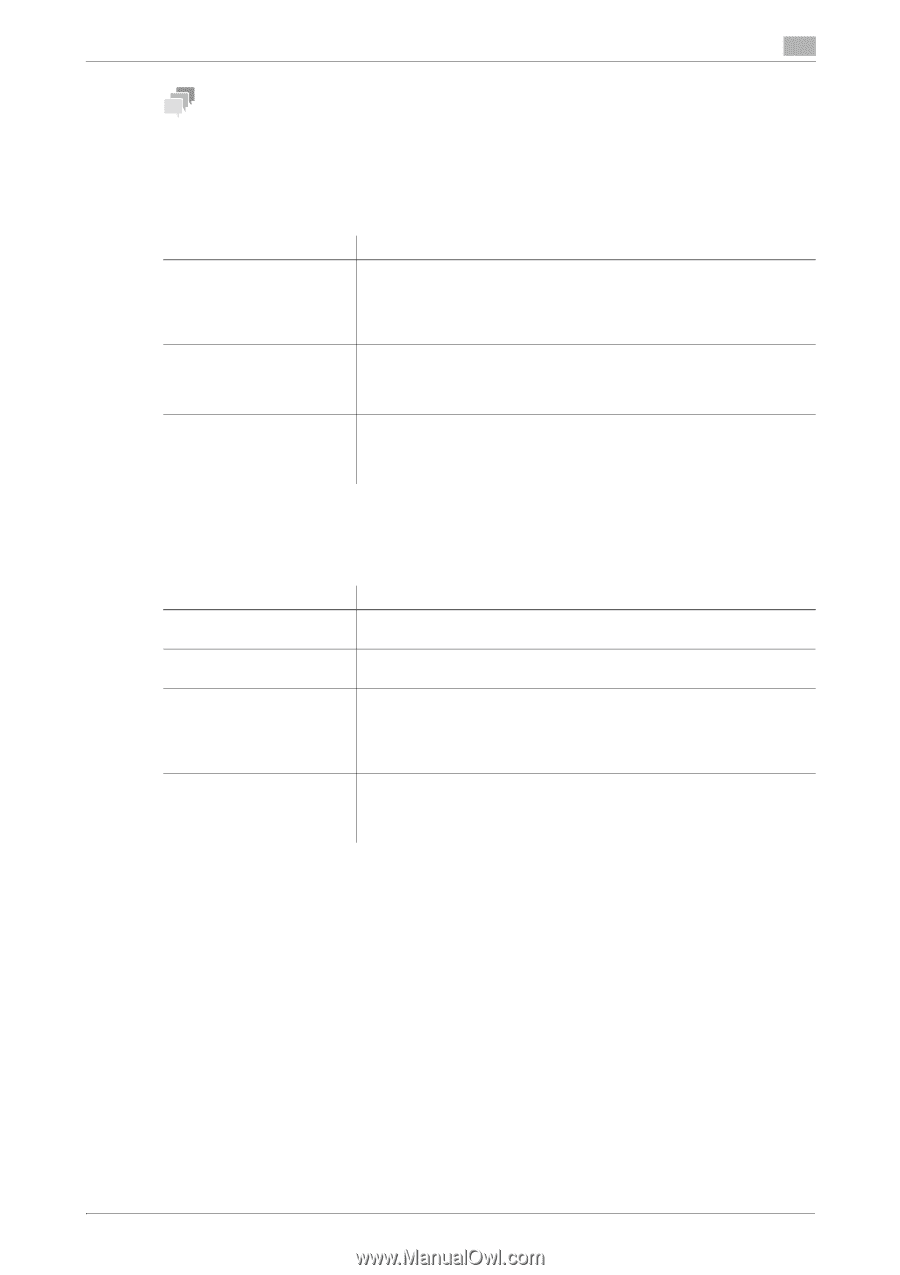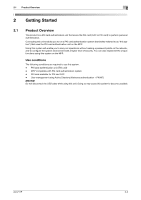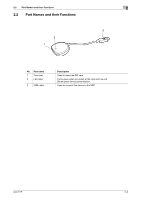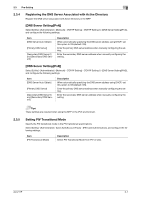Konica Minolta C250i AU-211P User Guide for bizhub C360i and C4050i Series - Page 11
DNS Host], DNS Domain Name Setting]
 |
View all Konica Minolta C250i manuals
Add to My Manuals
Save this manual to your list of manuals |
Page 11 highlights
2.3 Pre-Setting 2 Tips These settings are required when using the MFP in the IPv6 environment. [DNS Host] Select [Utility] - [Administrator] - [Network] - [TCP/IP Setting] - [TCP/IP Setting1] - [DNS Host], and configure the following settings. Item [DNS Host Name] [Dynamic DNS Settings] [LLMNR Setting] Description Enter the host name of the MFP (using up to 63 characters). Only hyphen (-) is available as a symbol. However, the name cannot be specified using only symbols, and also cannot be suffixed by a symbol. If your DNS server does not support the Dynamic DNS function, register the host name of the MFP on the DNS server. When using the Dynamic DNS function, set this option to ON (default: OFF). If your DNS server supports the Dynamic DNS function, the set host name can be automatically registered to the DNS server or changes can be automatically updated. When using LLMNR, set this option to ON (default: ON). Using LLMNR enables you to resolve the name even in an environment that does not have a DNS server. This option is only compatible with Windows computers. It is useful to resolve the name in the IPv6 environment. [DNS Domain Name Setting] Select [Utility] - [Administrator] - [Network] - [TCP/IP Setting] - [TCP/IP Setting1] - [DNS Domain Name Setting], and configure the following settings. Item [DNS Domain Auto Obtain] [DNS Search Domain Name Auto Retrieval] [DNS Default Domain Name] [DNS Search Domain Name1] to [DNS Search Domain Name3] Description When automatically specifying the domain name using DHCP, set this option to ON (default: ON). When automatically specifying the search domain name using DHCP, set this option to ON (default: ON). When manually specifying the domain name, enter the default domain name of the MFP (using up to 251 characters (up to 252 characters, including [DNS Host Name])). Only hyphen (-) is available as a symbol. However, the name cannot be specified using only symbols, and also cannot be suffixed by a symbol. When manually configuring the setting, enter the search domain name (using up to 63 characters). Hyphen (-) and period (.) are available as symbols. However, the name cannot be specified using only symbols, and also cannot be suffixed by a symbol. AU-211P 2-5