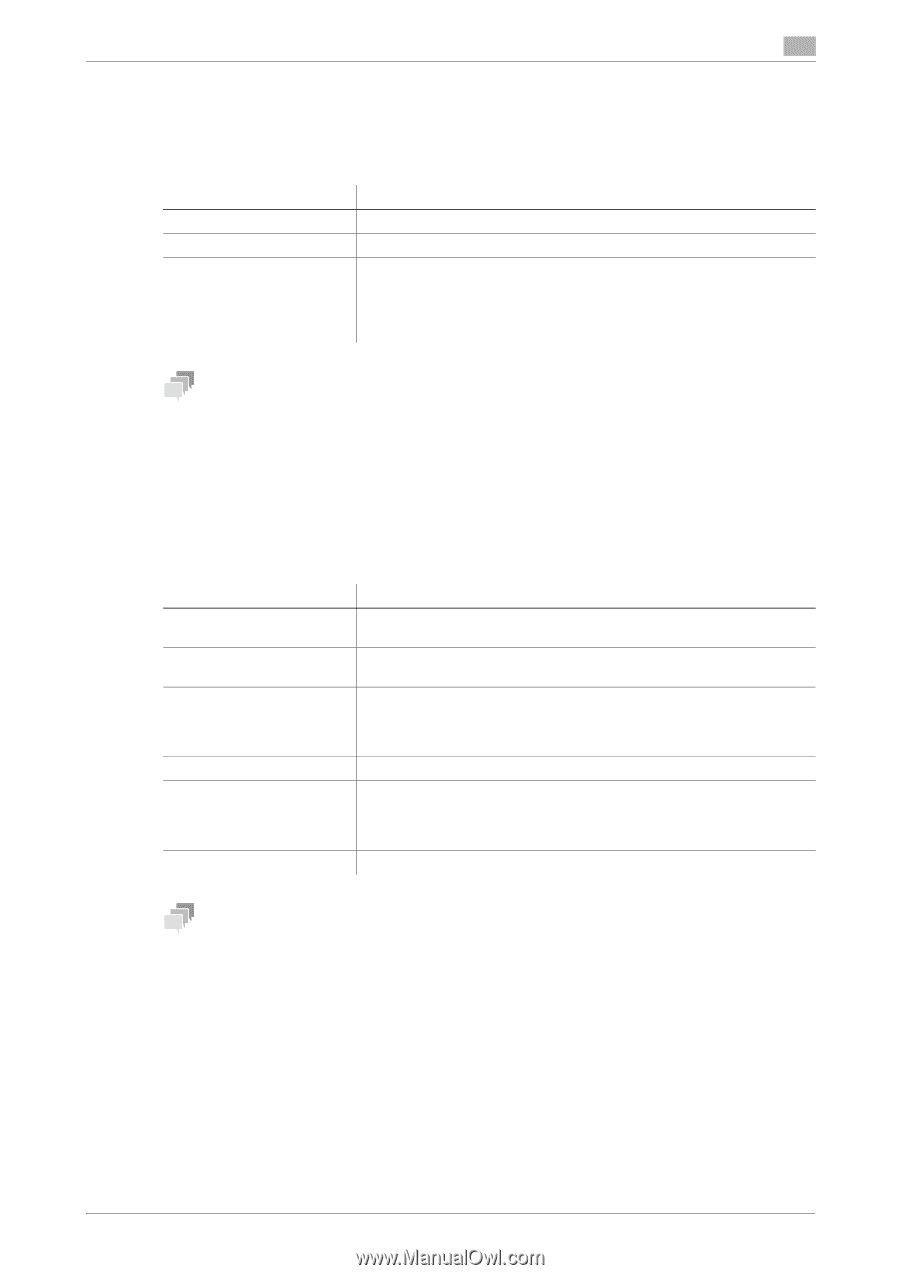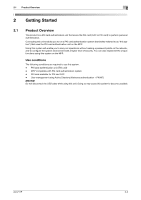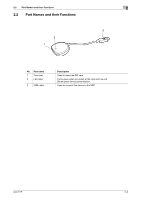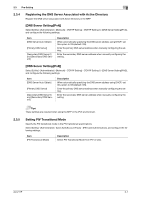Konica Minolta C250i AU-211P User Guide for bizhub C360i and C4050i Series - Page 12
Registering Active Directory for Authentication, Adjusting the MFP Time
 |
View all Konica Minolta C250i manuals
Add to My Manuals
Save this manual to your list of manuals |
Page 12 highlights
2.3 Pre-Setting 2 2.3.2 Registering Active Directory for Authentication Register Active Directory for authentication in the MFP. You can register up to 20 Active Directory services. Select [Utility] - [Administrator] - [User Auth/Account Track] - [External Server Settings] - [External Server Settings] - Select any list in the server list. - [Edit] - [Edit], and configure the following settings. Item [External Server Name] [External Server Type] [Active Directory] Description Enter the name of the authentication server (using up to 32 characters). Select Active Directory. Register Active Directory connection information. • [Default Domain Name]: Enter the default domain name of the authen- tication server (using up to 64 characters). • [Timeout]: Change the timeout interval for communication with Active Directory, if required (default: [60] sec.). Tips When registering multiple Active Directory services, specify the default Active Directory in advance. Select the desired Active Directory on the [External Server Settings] screen, and tap [Default]. 2.3.3 Adjusting the MFP Time You cannot log in to Active Directory if the time is extremely different between the MFP and Active Directory. Adjust the MFP time to match the Active Directory time. Select [Utility] - [Administrator] - [Maintenance] - [Date/Time Setting] - [Time Adjustment Setting], and configure the following settings. Item [Time Adjustment Setting] [Auto IPv6 Retrieval] [NTP Server Address] [Port No.] [Auto Time Adjustment] [Data Entry] Description When connecting to the NTP server to adjust the date and time of the MFP, set this option to ON (default: OFF). When automatically specifying the NTP server address using DHCPv6, set this option to ON (default: ON). Specify the host address of the NTP server associated with Active Directory. When specifying the host name instead of the address, select the [Please check to enter host name.] check box. If necessary, change the NTP server port number (default: [123]). When periodically connecting to the NTP server to automatically adjust the date and time of the MFP, set this option to ON (default: OFF). • [Polling Interval]: Specify the interval to conduct the automatic adjust- ment (default: [24] hours). Connect to the NTP server, and adjust the time. Tips Before adjusting the time, select [Utility] - [Administrator] - [Maintenance] - [Date/Time Setting] - [Manual Setting], and check that the time zone is set correctly. AU-211P 2-6