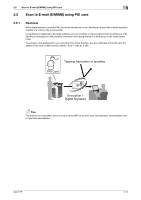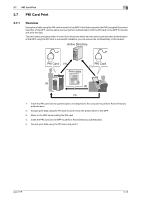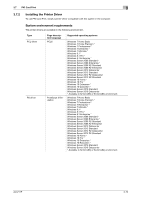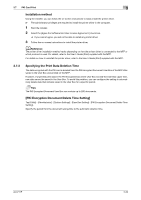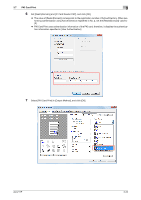Konica Minolta C250i AU-211P User Guide for bizhub C360i and C4050i Series - Page 33
Adding a Signature to a PDF Document
 |
View all Konica Minolta C250i manuals
Add to My Manuals
Save this manual to your list of manuals |
Page 33 highlights
3.6 PDF Encryption and Signature Addition using PKI Card 3 3.6.3 Adding a Signature to a PDF Document Add a signature to a PDF document using the digital certificate registered in the PKI card. Select [PDF] or [Compact PDF] on the Scan/Fax screen of classic style., set [PDF Detail Setting] - [Digital Signature] to [ON], and select the signature encryption level from [SHA1] or [SHA256]. Tips The PDF document encryption setting is required to use this function. For details, refer to "Encrypting a PDF Document (p. 3-16)". AU-211P 3-17
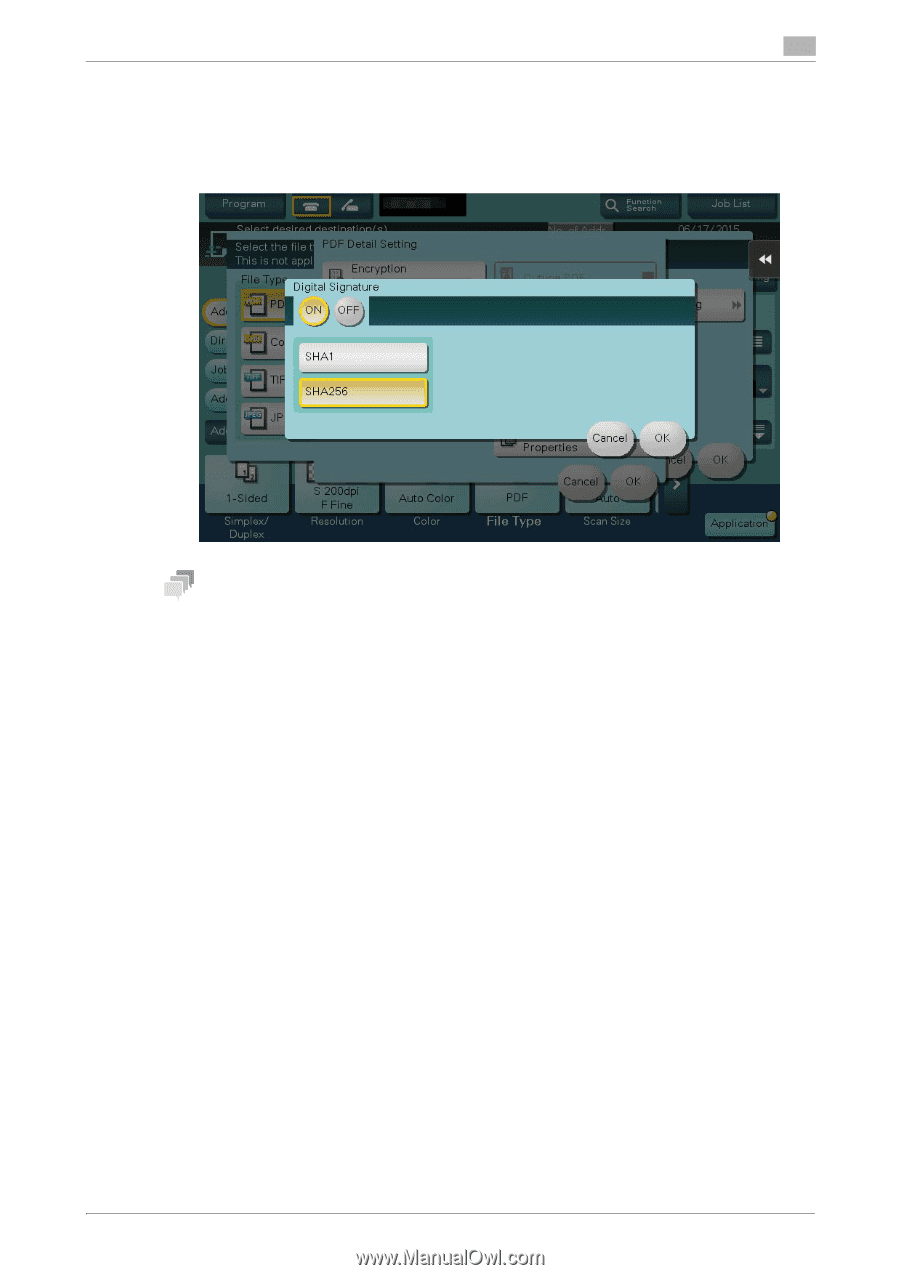
3.6
PDF Encryption and Signature Addition using PKI Card
3
AU-211P
3-17
3.6.3
Adding a Signature to a PDF Document
Add a signature to a PDF document using the digital certificate registered in the PKI card.
Select [PDF] or [Compact PDF] on the Scan/Fax screen of classic style., set [PDF Detail Setting] - [Digital Sig-
nature] to [ON], and select the signature encryption level from [SHA1] or [SHA256].
Tips
The PDF document encryption setting is required to use this function. For details, refer to "Encrypting a PDF
Document (p. 3-16)".