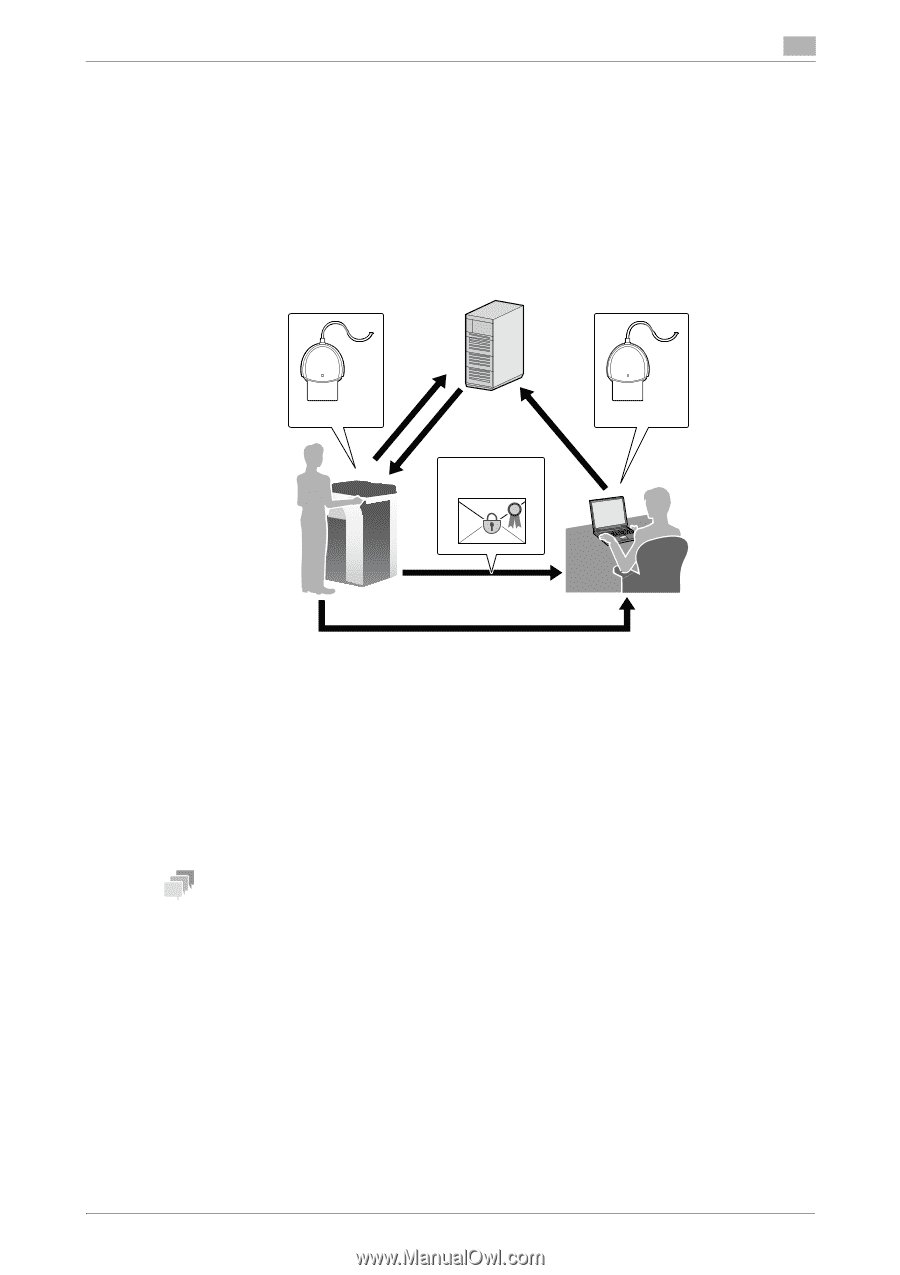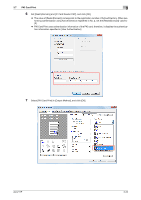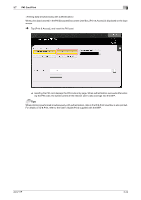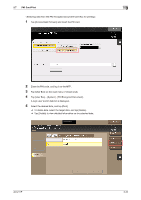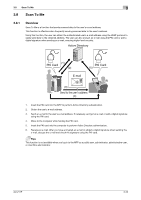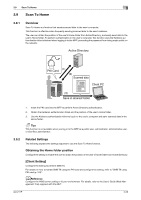Konica Minolta C250i AU-211P User Guide for bizhub C360i and C4050i Series - Page 42
Scan To Me
 |
View all Konica Minolta C250i manuals
Add to My Manuals
Save this manual to your list of manuals |
Page 42 highlights
3.8 Scan To Me 3 3.8 Scan To Me 3.8.1 Overview Scan To Me is a function that sends scanned data to the user's e-mail address. This function is effective when frequently sending scanned data to the user's address. Using this function, the user can obtain the authenticated user's e-mail address using the LDAP protocol to easily send data to the obtained address. The user can also encrypt an e-mail using the PKI card or add a digital signature when sending an e-mail, ensuring higher level security. Active Directory (1) PKI Card (2) PKI Card (5) E-mail (6) (3) Send to the user's address (4) 1. Insert the PKI card into the MFP to perform Active Directory authentication. 2. Obtain the user's e-mail address. 3. Send an e-mail to the user's e-mail address. If necessary, encrypt an e-mail or add a digital signature using the PKI card. 4. Move to the computer while holding the PKI card. 5. Insert the PKI card into the computer to perform Active Directory authentication. 6. Receive an e-mail. After you have encrypted an e-mail or added a digital signature when sending the e-mail, decrypt the e-mail and check the signature using the PKI card. Tips This function is not available when you log in to the MFP as a public user, administrator, administrative user, or User Box administrator. AU-211P 3-26