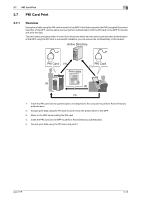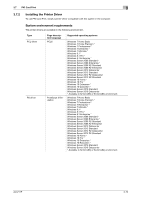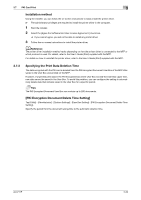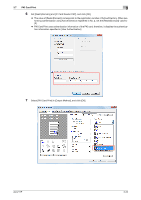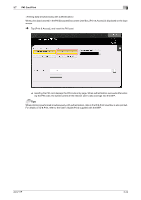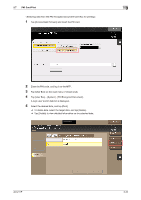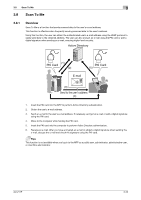Konica Minolta C250i AU-211P User Guide for bizhub C360i and C4050i Series - Page 38
Set [RealmDomain] and [IC Card Reader CSP], and click [OK].
 |
View all Konica Minolta C250i manuals
Add to My Manuals
Save this manual to your list of manuals |
Page 38 highlights
3.7 PKI Card Print 3 6 Set [Realm(Domain)] and [IC Card Reader CSP], and click [OK]. % The value of [Realm(Domain)] corresponds to the registration number of Active Directory. When performing authentication using Active Direction registered in No. 2, set the [Realm(Domain)] value to [2]. % PKI Card Print uses authentication information of the PKI card; therefore, it disables the authentication information specified in [User Authentication]. 7 Select [PKI Card Print] in [Output Method], and click [OK]. AU-211P 3-22
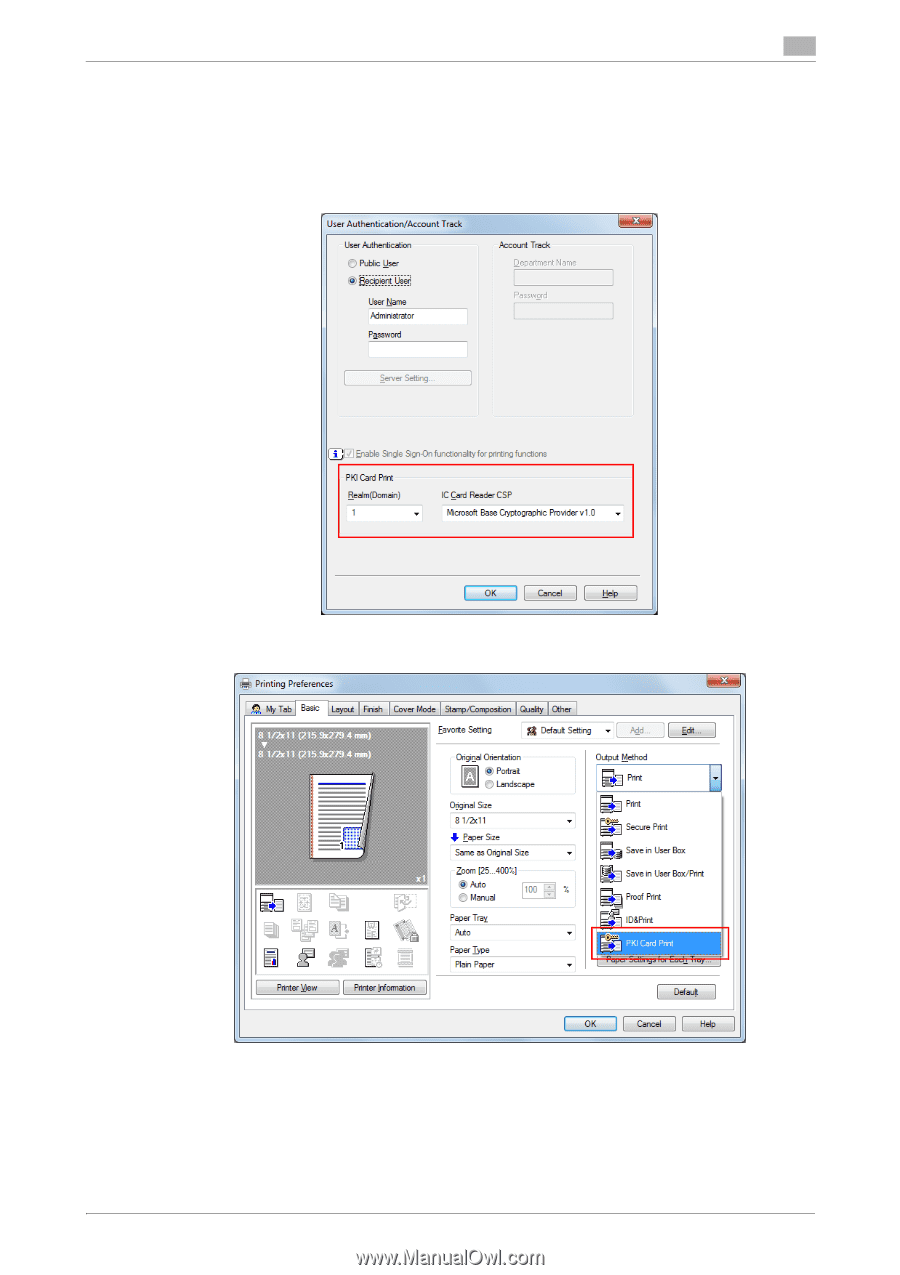
AU-211P
3-22
3.7
PKI Card Print
3
6
Set [Realm(Domain)] and [IC Card Reader CSP], and click [OK].
%
The value of [Realm(Domain)] corresponds to the registration number of Active Directory. When per-
forming authentication using Active Direction registered in No. 2, set the [Realm(Domain)] value to
[2].
%
PKI Card Print uses authentication information of the PKI card; therefore, it disables the authentica-
tion information specified in [User Authentication].
7
Select [PKI Card Print] in [Output Method], and click [OK].