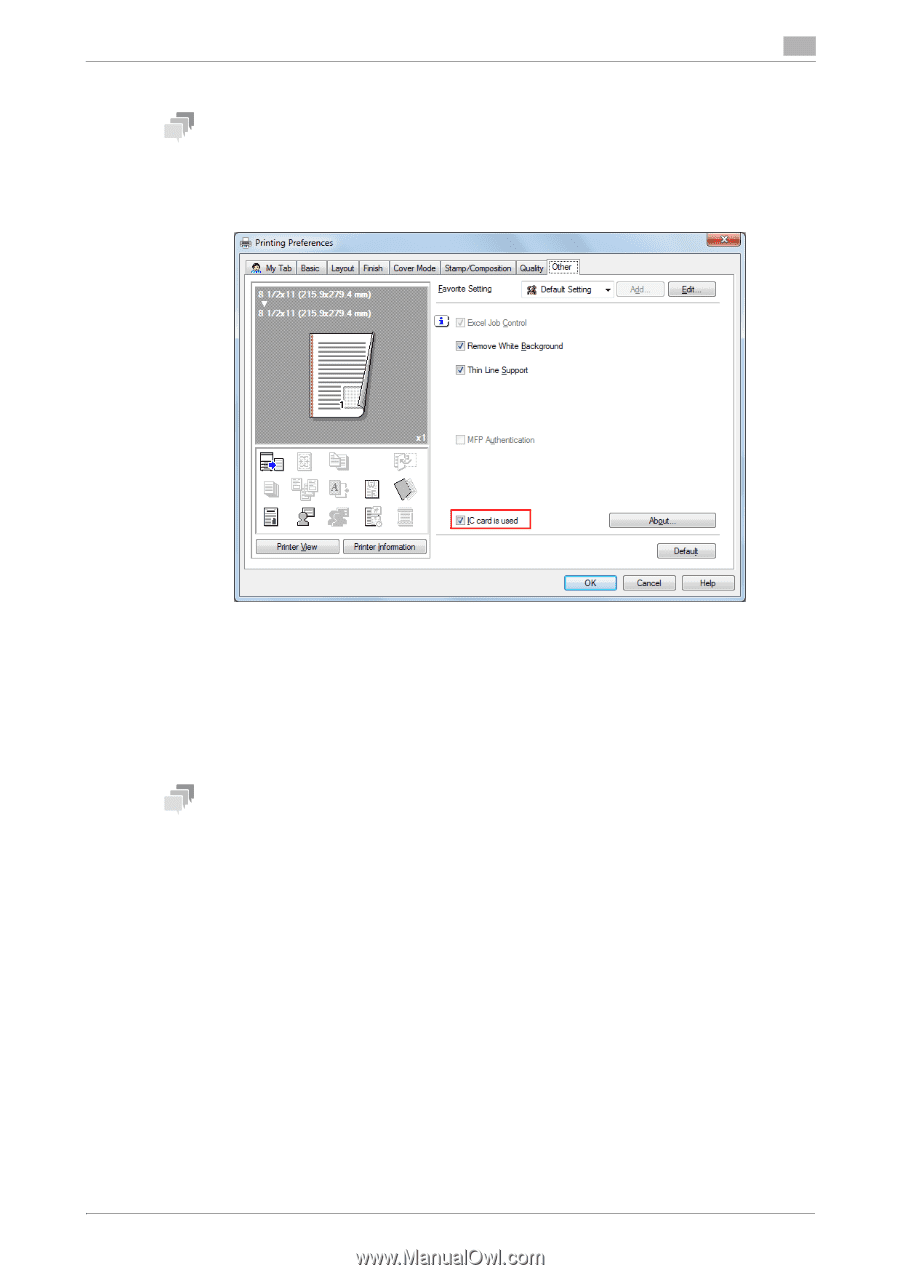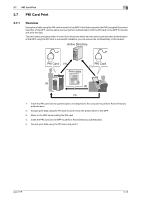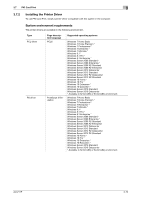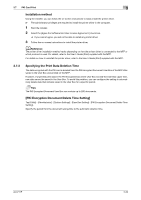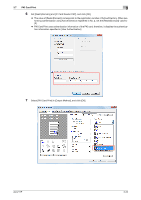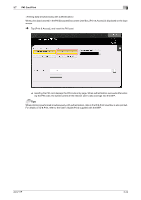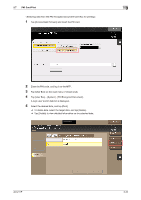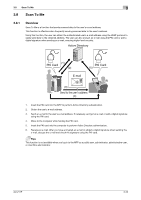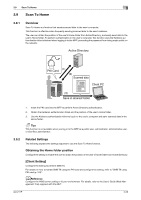Konica Minolta C250i AU-211P User Guide for bizhub C360i and C4050i Series - Page 39
MFP printing
 |
View all Konica Minolta C250i manuals
Add to My Manuals
Save this manual to your list of manuals |
Page 39 highlights
3.7 PKI Card Print 3 8 Send print data. Tips - Clearing the [IC card is used] check box of the [Other] tab prints data without using the PKI card. In this case, authentication is performed based on the [User Authentication] setting shown in step 6, and prints are made. The [IC card is used] check box is selected by default. Clearing the check box disables you from selecting [PKI Card Print] in step 7. MFP printing The MFP provides two printing methods: (1) printing data simultaneously with authentication, and (2) selecting and printing data in the PKI Encrypted Document User Box after authentication. - Using method (1), you can insert the PKI card into the MFP and perform authentication to easily print the relevant user's data. - Using method (2), you can select only the required data from the PKI Encrypted Document User Box to print it. You can also delete unnecessary data. Tips - Selecting method (1) prints all print documents stored in the user's PKI Encrypted Document User Box. - The documents stored in the PKI Encrypted Document User Box are deleted automatically after the specified period has lapsed. For details on how to specify the deletion time, "Specifying the Print Data Deletion Time (p. 3-20)". - The printed data is deleted from the PKI Encrypted Document User Box after printing. AU-211P 3-23