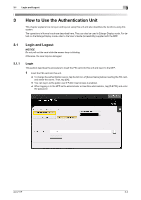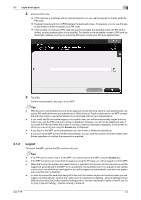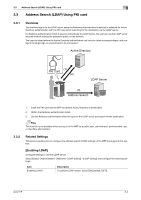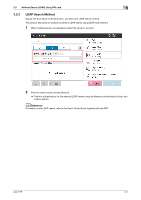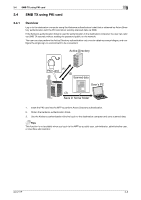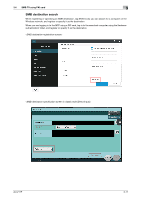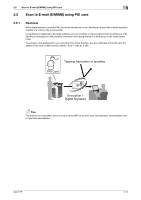Konica Minolta C250i AU-211P User Guide for bizhub C360i and C4050i Series - Page 23
LDAP Search Method
 |
View all Konica Minolta C250i manuals
Add to My Manuals
Save this manual to your list of manuals |
Page 23 highlights
3.3 Address Search (LDAP) Using PKI card 3 3.3.3 LDAP Search Method Display the Scan (Scan to Email) screen, and select the LDAP search method. This section describes an example to perform LDAP search using [LDAP addr Search]. 1 When multiple servers are registered, select the server to connect. 2 Enter the search word, and tap [Search]. % Perform authentication for the selected LDAP server using the Kerberos authentication ticket, and make a search. dReference For details on the LDAP search, refer to the User's Guide (Scan) supplied with the MFP. AU-211P 3-7
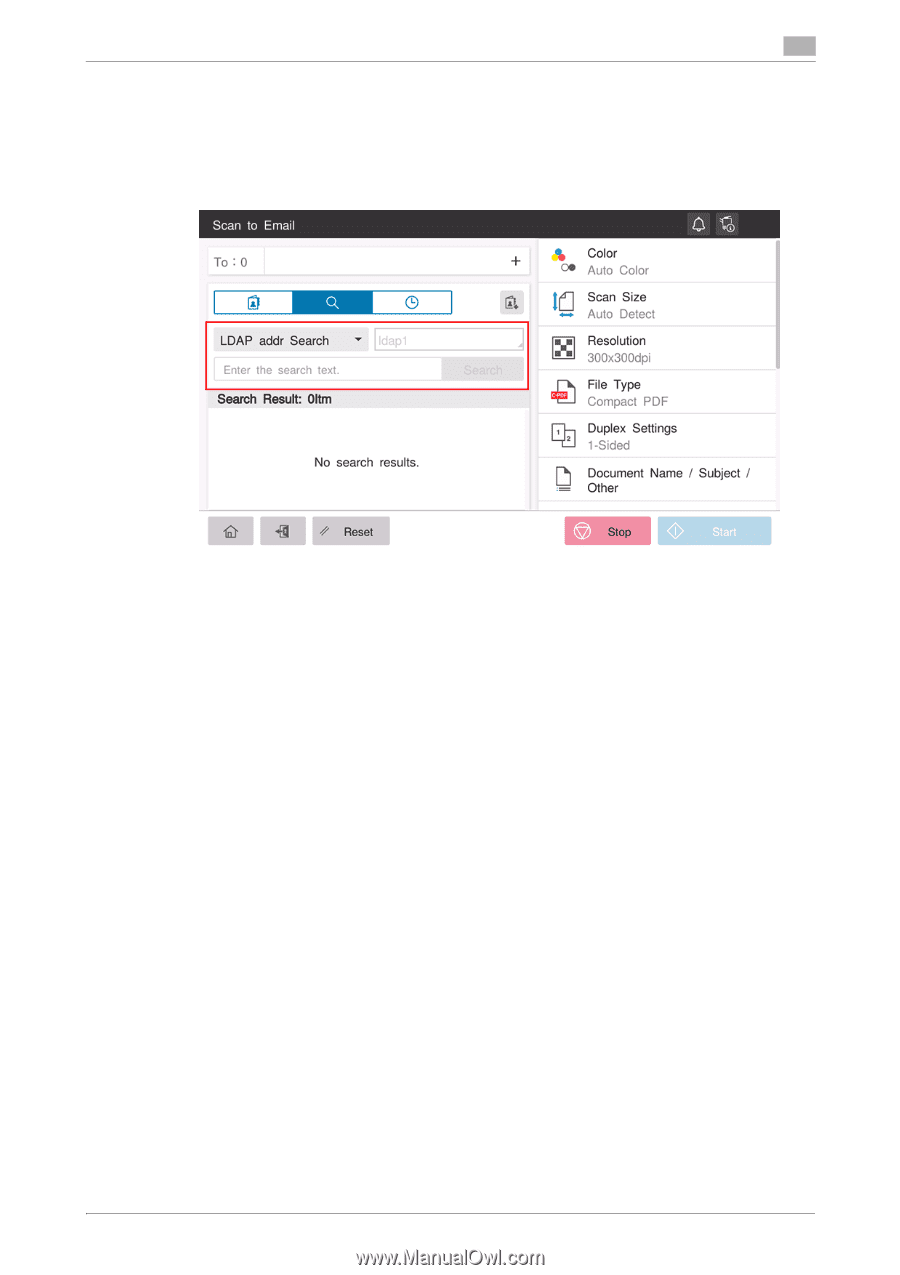
3.3
Address Search (LDAP) Using PKI card
3
AU-211P
3-7
3.3.3
LDAP Search Method
Display the Scan (Scan to Email) screen, and select the LDAP search method.
This section describes an example to perform LDAP search using [LDAP addr Search].
1
When multiple servers are registered, select the server to connect.
2
Enter the search word, and tap [Search].
%
Perform authentication for the selected LDAP server using the Kerberos authentication ticket, and
make a search.
d
Reference
For details on the LDAP search, refer to the User's Guide (Scan) supplied with the MFP.