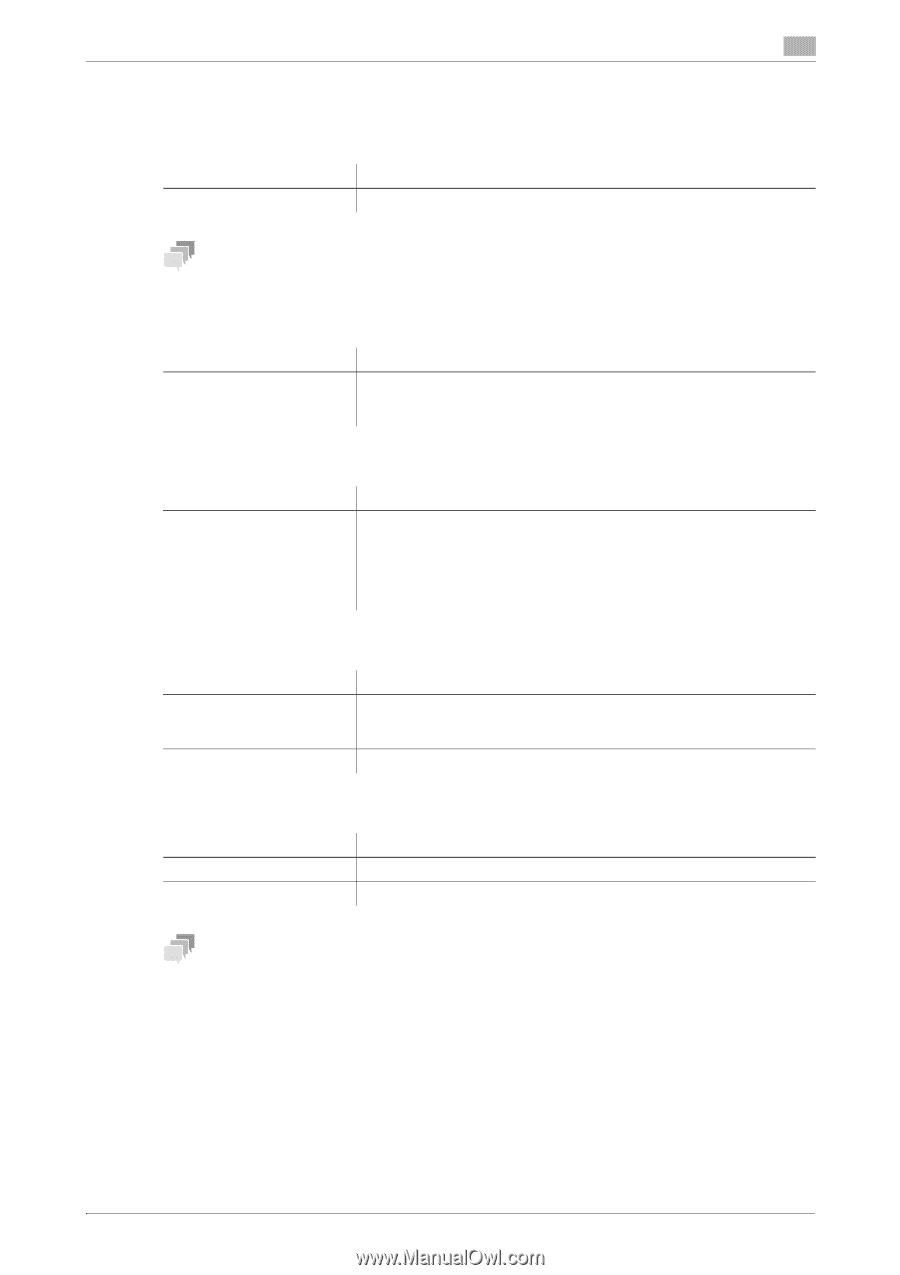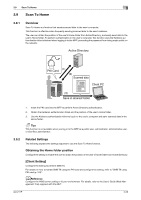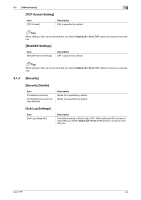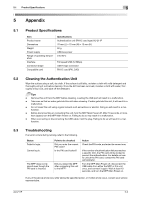Konica Minolta C250i AU-211P User Guide for bizhub C360i and C4050i Series - Page 48
Network], FTP Setting], SMB Setting], LDAP Setting], E-mail Setting], SNMP Setting]
 |
View all Konica Minolta C250i manuals
Add to My Manuals
Save this manual to your list of manuals |
Page 48 highlights
4.1 [Administrator] 4 4.1.3 [Network] [FTP Setting] Item [FTP Server Setting] Description OFF is specified by default. Tips We recommend that this function is set to the disable state when this system is operated. [SMB Setting] Item [Client Setting] Description • [Kerberos] is only selectable for [SMB Authentication Setting]. • [Setting when NTLM is enabled] was newly added. • For details, refer to "[Client Setting] (p. 3-9)". [LDAP Setting] Item [Setting Up LDAP] Description • [Login Name], [Password], and [Select Server Authentication Method] are not displayed. • [GSS-SPNEGO] or [anonymous] is selectable for [General Settings]. • [Select Server Authentication Method] is set to [Use User Authentica- tion]. • For details, refer to "[Setting Up LDAP] (p. 3-6)". [E-mail Setting] Item [E-mail TX (SMTP)] [S/MIME] Description [Detail Settings] - [SMTP Authentication] - [Authentication Setting] is fixed to [Set Value]. Therefore, to perform SMTP authentication, set the user ID and password for SMTP authentication. [Select when sending] is set as the default for [Digital Signature]. [SNMP Setting] Item [SNMP v1/v2c Setting] [SNMP v3 (IP)] Description The default of [Write Community Name] is OFF. OFF is specified by default. Tips We recommend that this function is set to the disable state when this system is operated. AU-211P 4-3