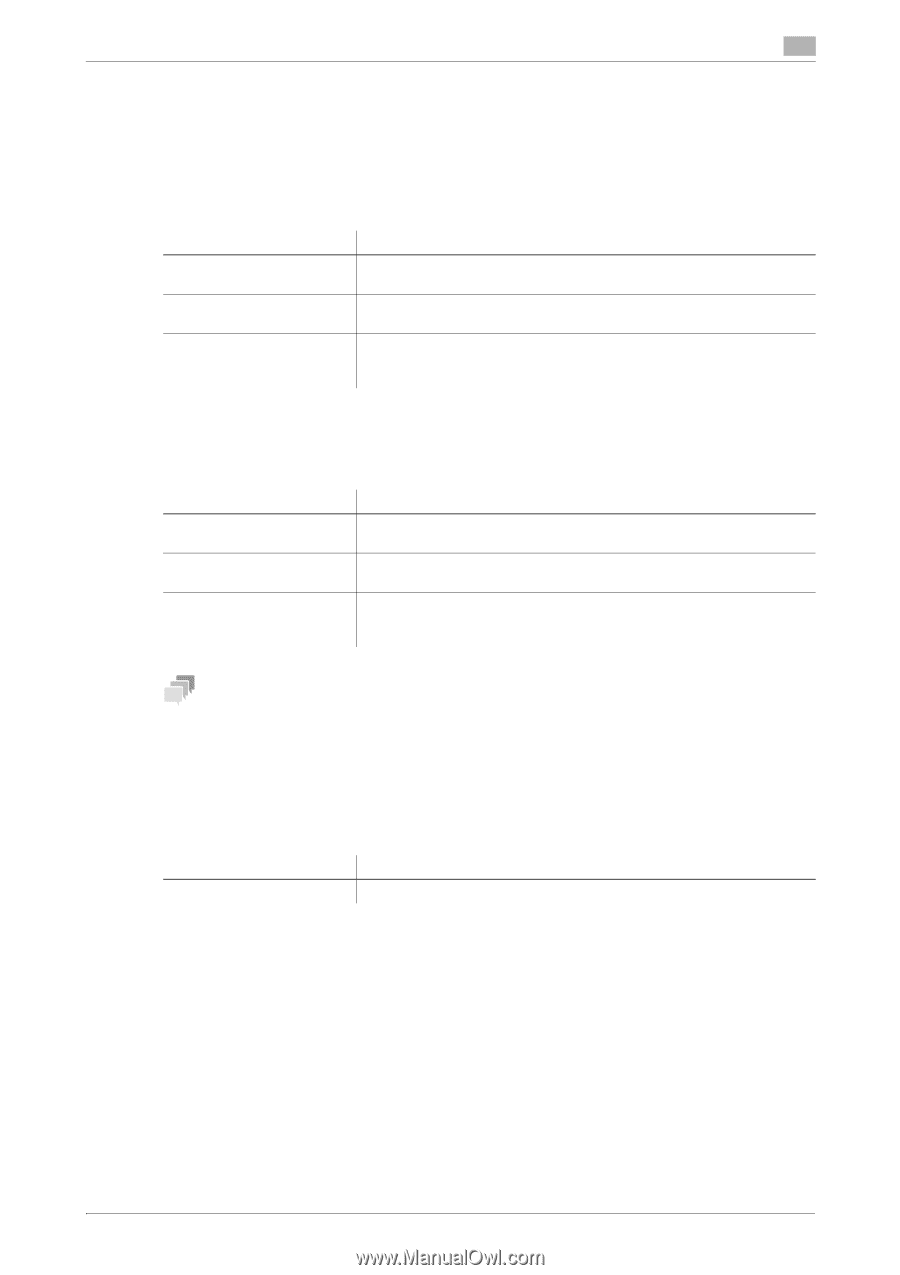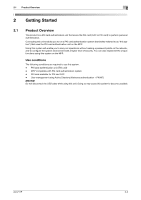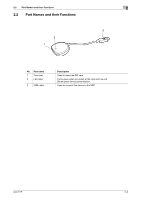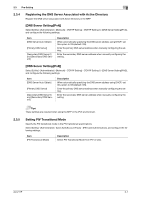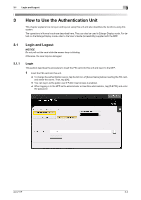Konica Minolta C250i AU-211P User Guide for bizhub C360i and C4050i Series - Page 13
Registering the DNS Server Associated with Active Directory, DNS Server SettingIPv4], DNS Server
 |
View all Konica Minolta C250i manuals
Add to My Manuals
Save this manual to your list of manuals |
Page 13 highlights
2.3 Pre-Setting 2 2.3.4 Registering the DNS Server Associated with Active Directory Register the DNS server associated with Active Directory in the MFP. [DNS Server Setting(IPv4)] Select [Utility] - [Administrator] - [Network] - [TCP/IP Setting] - [TCP/IP Setting1] - [DNS Server Setting(IPv4)], and configure the following settings. Item [DNS Server Auto Obtain] [Primary DNS Server] [Secondary DNS Server1] and [Secondary DNS Server2] Description When automatically specifying the DNS server address using DHCP, set this option to ON (default: ON). Enter the primary DNS server address when manually configuring the setting. Enter the secondary DNS server address when manually configuring the setting. [DNS Server Setting(IPv6)] Select [Utility] - [Administrator] - [Network] - [TCP/IP Setting] - [TCP/IP Setting1] - [DNS Server Setting(IPv6)], and configure the following settings. Item [DNS Server Auto Obtain] [Primary DNS Server] [Secondary DNS Server1] and [Secondary DNS Server2] Description When automatically specifying the DNS server address using DHCP, set this option to ON (default: ON). Enter the primary DNS server address when manually configuring the setting. Enter the secondary DNS server address when manually configuring the setting. Tips These settings are required when using the MFP in the IPv6 environment. 2.3.5 Setting PIV Transitional Mode Specify the PIV transitional mode in the PIV transitional specifications. Select [Utility] - [Administrator] - [User Auth/Account Track] - [PKI Card Authentication], and configure the following settings. Item [PIV Transitional Mode] Description Select PIV Transitional Mode from PIV or CAC. AU-211P 2-7