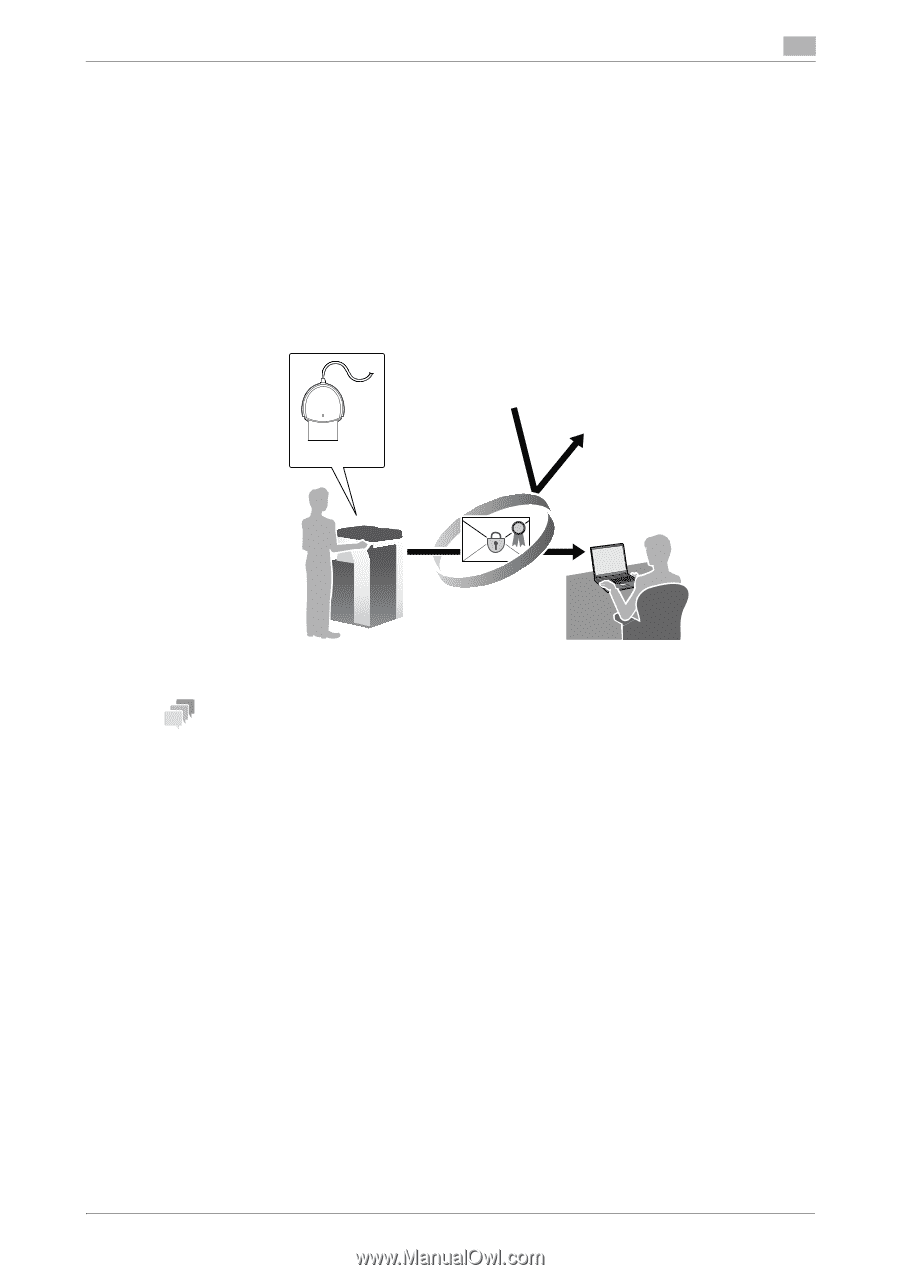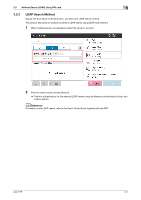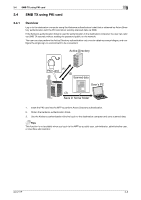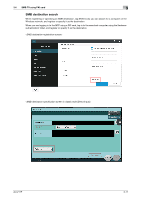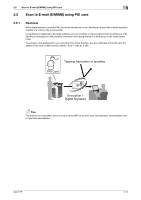Konica Minolta C250i AU-211P User Guide for bizhub C360i and C4050i Series - Page 28
Scan to E-mail S/MIME using PKI card
 |
View all Konica Minolta C250i manuals
Add to My Manuals
Save this manual to your list of manuals |
Page 28 highlights
3.5 Scan to E-mail (S/MIME) using PKI card 3 3.5 Scan to E-mail (S/MIME) using PKI card 3.5.1 Overview Add a digital signature using the PKI card when sending an e-mail. Sending an e-mail with a digital signature enables you to prove the e-mail sender. If a certificate is registered in the target address, you can combine e-mail encryption when sending an e-mail. Sending an encrypted e-mail prevents information from being leaked to a third party on the transmission route. To encrypt e-mail addressed to you using the Scan to Me function, use the certificate of the PKI card. For details on the Scan to Me function, refer to "Scan To Me (p. 3-26)". Tapping, fabrication or spoofing PKI Card Encryption + Digital Signature Tips This function is not available when you log in to the MFP as a public user, administrator, administrative user, or User Box administrator. AU-211P 3-12