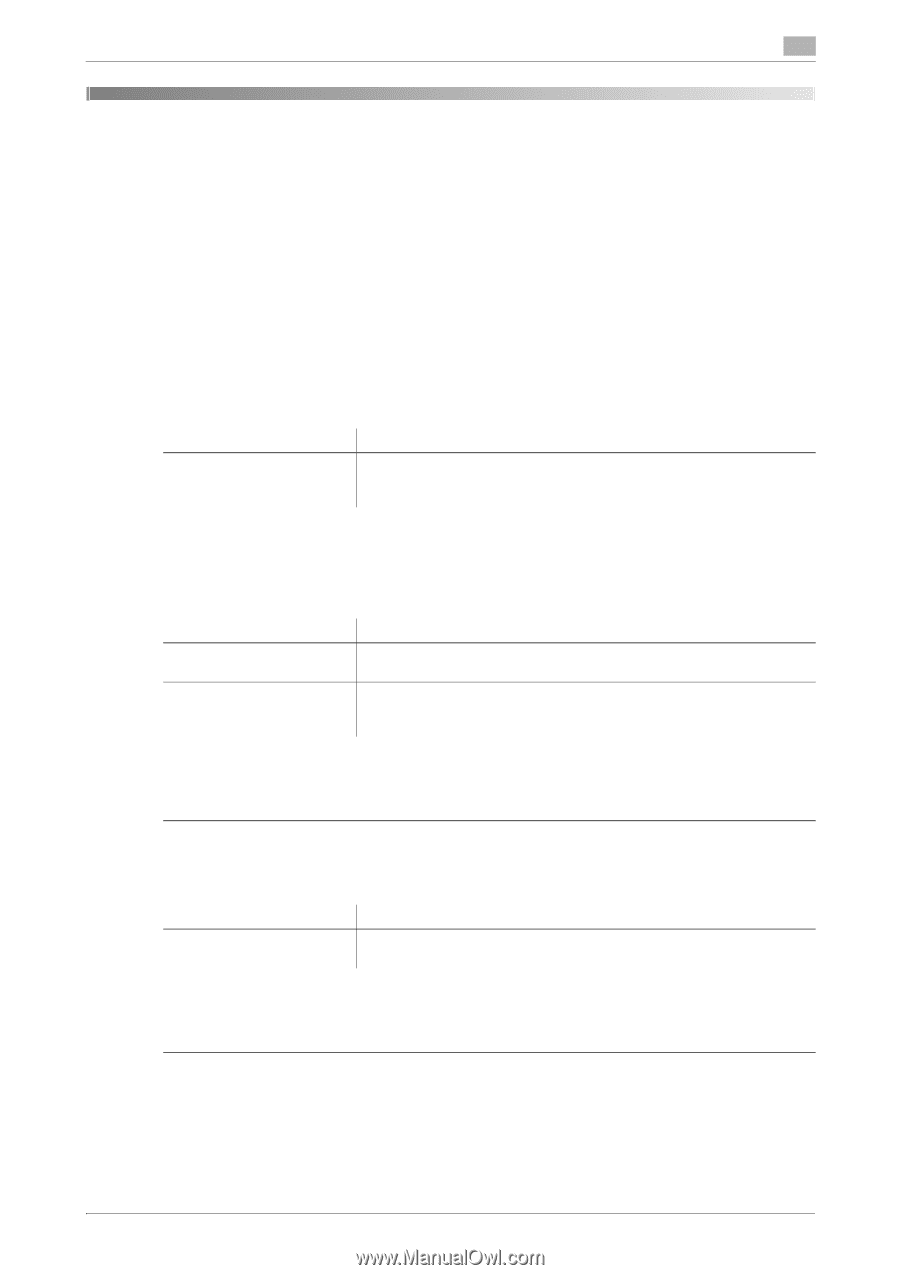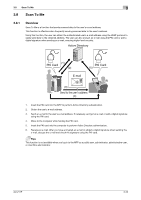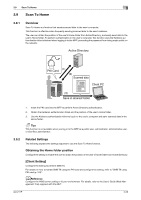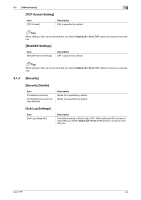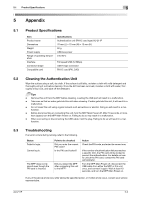Konica Minolta C250i AU-211P User Guide for bizhub C360i and C4050i Series - Page 47
Administrator]
 |
View all Konica Minolta C250i manuals
Add to My Manuals
Save this manual to your list of manuals |
Page 47 highlights
4.1 [Administrator] 4 4 Added or Changed Setting Information The MFP that supports this system provides some settings added or changed from an ordinary MFP model. This chapter shows a list of the added or changed setting items for each category. dReference For the settings of an ordinary MFP model, refer to the User's Guide supplied with the MFP. 4.1 [Administrator] 4.1.1 [System Settings] [User Box Setting] Item [PKI Encryption Document Delete Time Setting] Description Allows the user to specify the time required to delete a PKI encrypted document. For details, refer to "Specifying the Print Data Deletion Time (p. 3-20)". 4.1.2 [User Auth/Account Track] [General Settings] Item [User Authentication] [Synchronize User Authentication & Account Track] Description This setting is not displayed. The user authentication method is set to [ON (External Server)]. This setting is not displayed. When Account Track is performed, user authentication is synchronized with account authentication. [External Server Settings] Description Active Directory is only available as an external server. [PKI Card Authentication] Item [PKI Card Authentications] Description To operate in the PIV Transitional specifications, select PIV Transitional Mode from PIV or CAC. [Certificate Verification Setting] Description Sets the method to verify a certificate. For details, refer to "[Certificate Verification Setting] (p. 2-8)". AU-211P 4-2