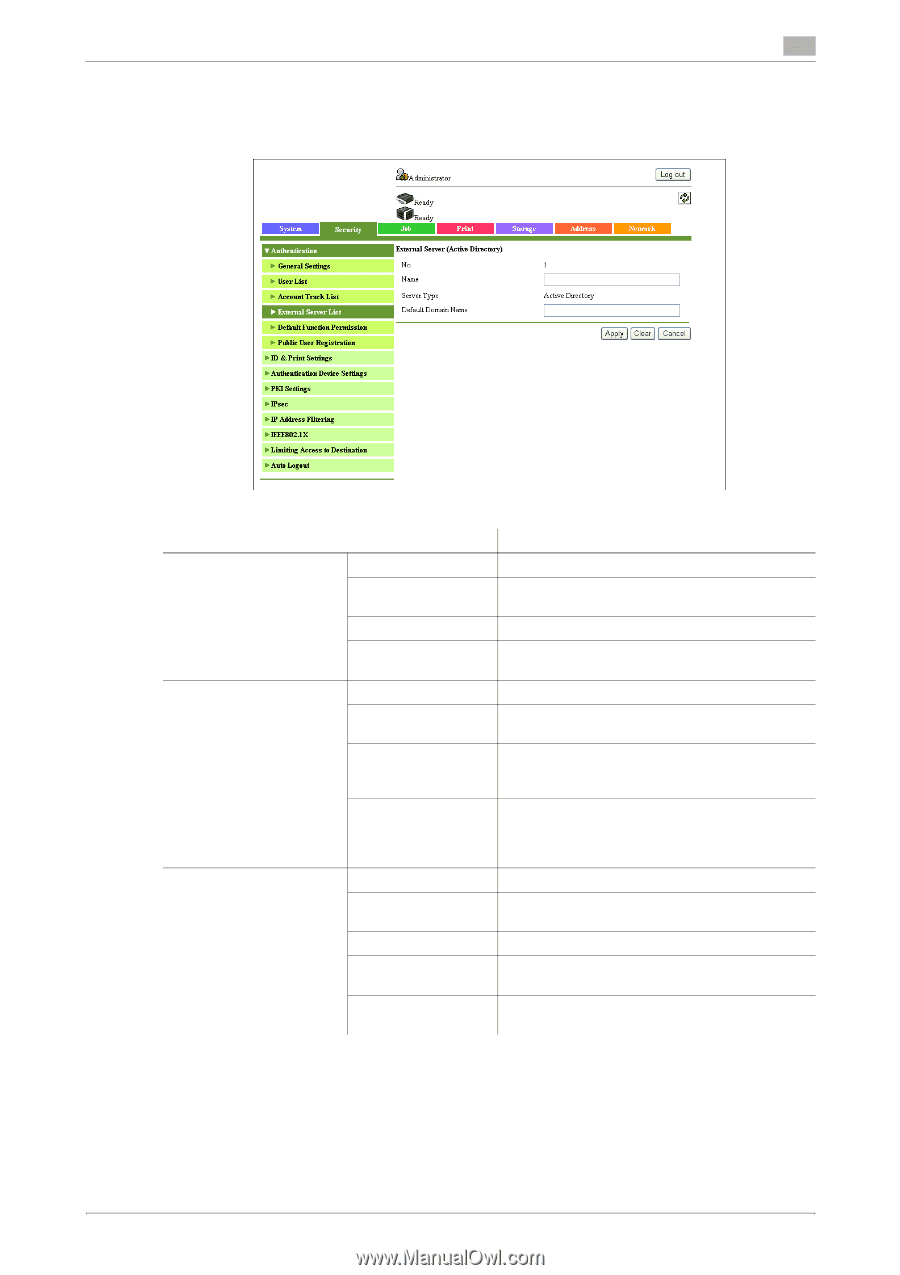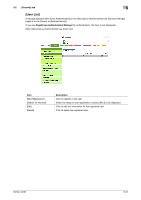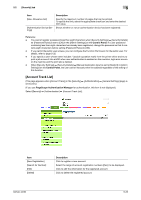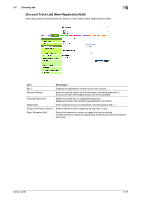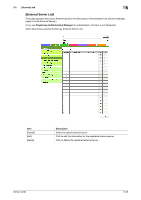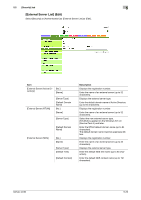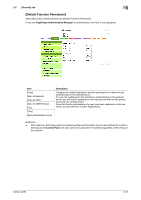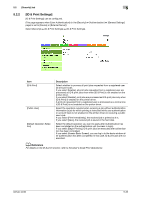Konica Minolta bizhub 36 bizhub 36/42 Administrator Operations User Guide - Page 117
External Server List] Edit
 |
View all Konica Minolta bizhub 36 manuals
Add to My Manuals
Save this manual to your list of manuals |
Page 117 highlights
5.2 [Security] tab 5 [External Server List] (Edit) Select [Security] ö [Authentication] ö [External Server List] ö [Edit]. Item [External Server (Active Directory)] [No.] [Name] [External Server (NTLM)] [Server Type] [Default Domain Name] [No.] [Name] [Server Type] [Default Domain Name] [External Server (NDS)] [No.] [Name] [Server Type] [Default Tree] [Default Context] Description Displays the registration number. Enter the name of an external server (up to 32 characters). Displays the external server type. Enter the default domain name of Active Directory (up to 64 characters). Displays the registration number. Enter the name of an external server (up to 32 characters). Select the new external server type. [NTLMv2] is applied on the Windows NT 4.0 (Service Pack 4) and later. Enter the NTLM default domain name (up to 64 characters). The default domain name must be uppercase letters. Displays the registration number. Enter the name of an external server (up to 32 characters). Displays the external server type. Enter the default NDS tree name (up to 63 characters). Enter the default NDS context name (up to 191 characters). bizhub 42/36 5-29