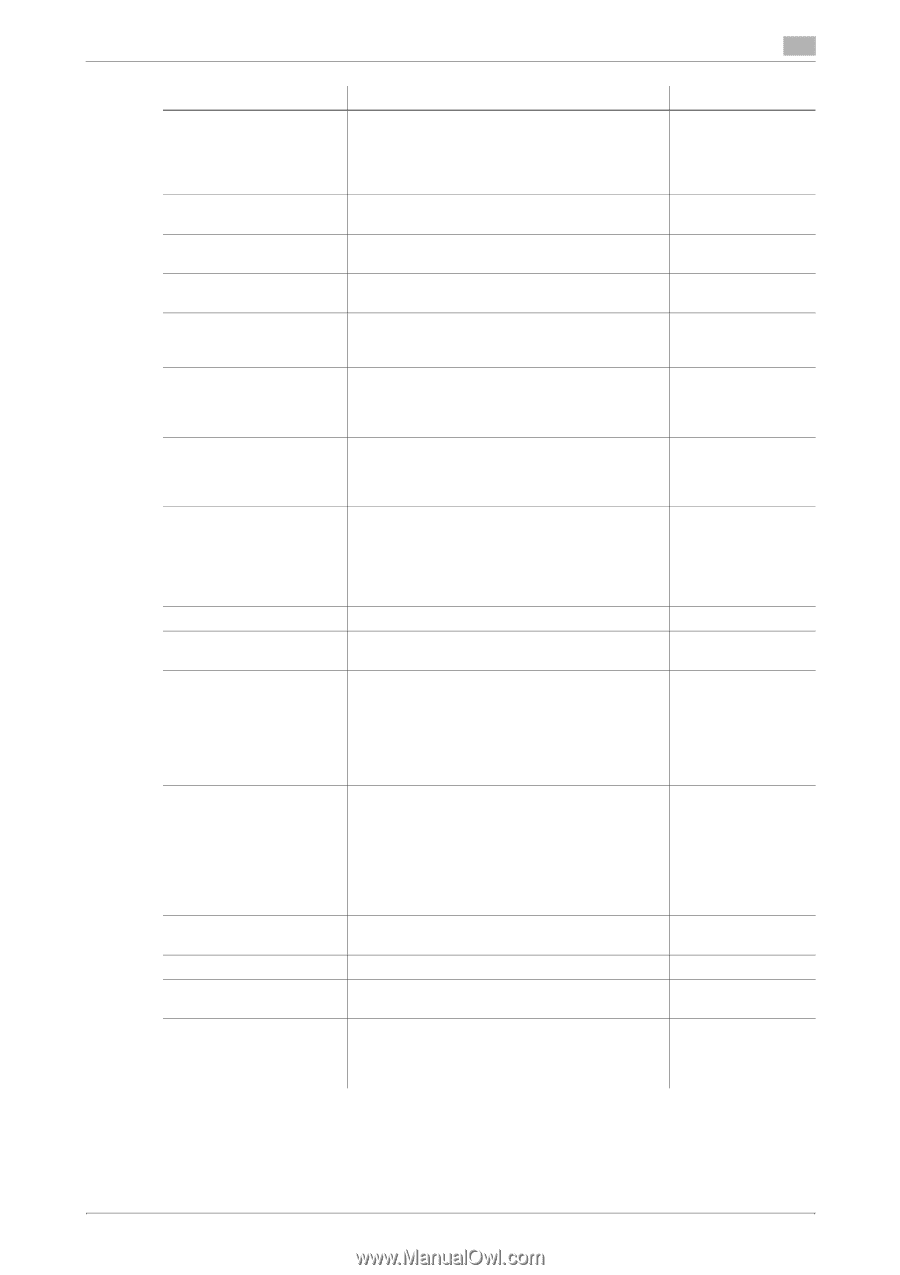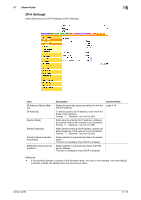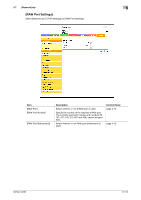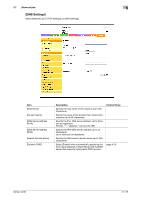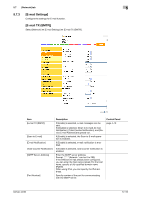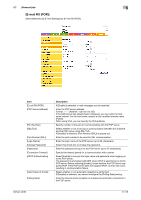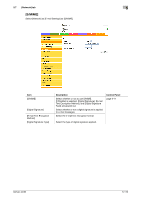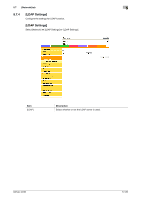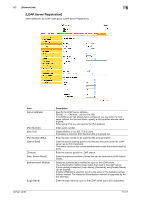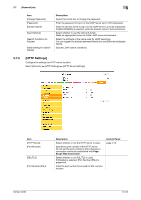Konica Minolta bizhub 36 bizhub 36/42 Administrator Operations User Guide - Page 205
Network] tab, Description, Control Panel
 |
View all Konica Minolta bizhub 36 manuals
Add to My Manuals
Save this manual to your list of manuals |
Page 205 highlights
5.7 [Network] tab 5 Item [SSL/TLS] [Port Number (SSL)] [Connection Timeout] [Administrator E-mail Address] [Device E-mail Address] [Max Mail Size] [Server Capacity] [Binary Division] [Divided Mail Size] [POP Before SMTP] [POP Before SMTP Time] [SMTP Authentication] [Account] [Change Password] [Password] [Domain Name] Description Select whether or not to encrypt a communication between this machine and the SMTP server using SSL/TLS. If [Disable] is selected, [Port Number (SSL)] is grayed out. Enter the port number to be used for SSL communication. Select the length of time until the connection with the SMTP server times out. Displays the e-mail address of the administrator. Control Panel Specify the e-mail address of the device. In order to perform network scanning, be sure to specify an address for [Device E-mail Address]. Select whether to limit the size of an E-mail to be sent. If [No Limit] is selected, you cannot configure the [Server Capacity] setting. Enter the SMTP server capacity. A mail that exceeds the upper limit of the server capacity will be discarded. If an E-mail is divided, this setting is made invalid. Select whether or not to divide an E-mail. If the E-mail software that received an E-mail does not have a restoration function, you may not be able to read the E-mail. If [Off] is selected, you cannot configure the [Divided Mail Size] setting. Enter the divided mail size to divide an E-mail. Select [Enable] to perform POP before SMTP authentication. Enter the period from a time you log in to the POP server to a time you access the SMTP server. If the POP and SMTP servers are in different computers, it will take time to notify the SMTP server that you have logged in to the POP server. Therefore, if a too short time is specified, sending of Emails may fail. If [Enable] is selected, SMTP authentication is enabled. For SMTP authentication, the authentication method with the highest strength that is supported by the SMTP server is automatically selected from Digest-MD5, CRAM-MD5, PLAIN, and LOGIN. If [Disable] is selected, you cannot configure the [Account], [Password], [Domain Name] setting. Enter the user ID for SMTP authentication (up to 255 bytes). Select this check box to change the password. Enter the password for SMTP authentication (up to 128 bytes). Enter the domain name (realm) for SMTP authentication (up to 255 characters). This setting is required when the authentication method is set to Digest-MD5. page 4-5 page 4-16 Reference - When specifying a setting for [SMTP Server Address], also specify a setting for [Device E-mail Address]. bizhub 42/36 5-117