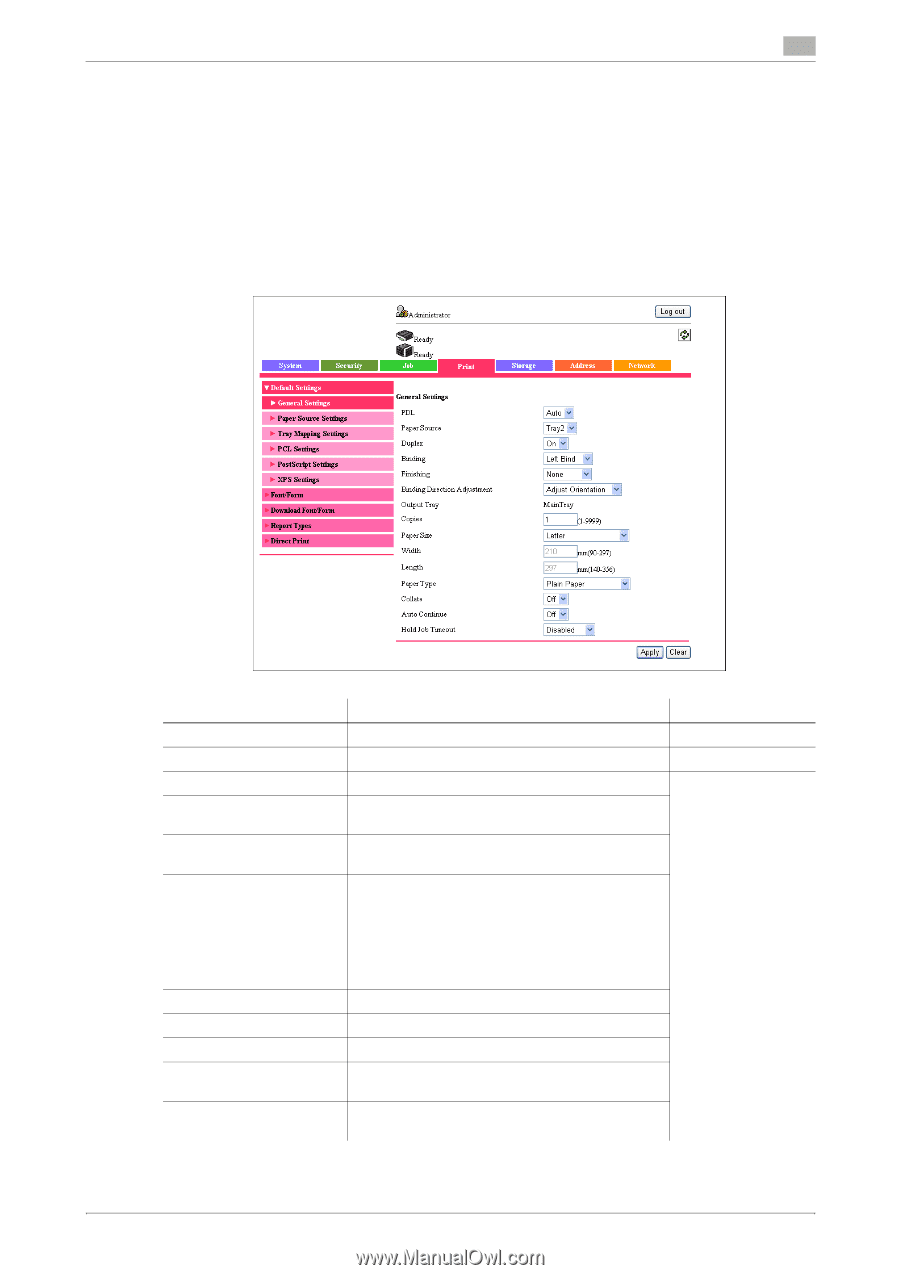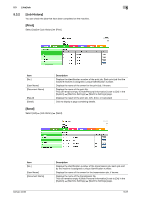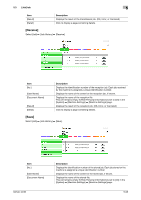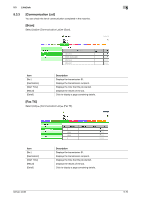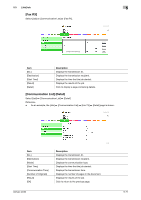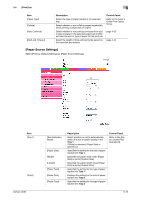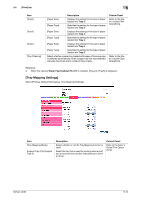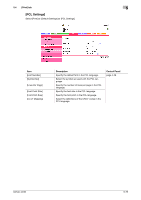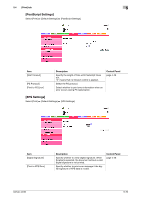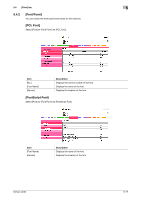Konica Minolta bizhub 36 bizhub 36/42 Administrator Operations User Guide - Page 160
Print] tab
 |
View all Konica Minolta bizhub 36 manuals
Add to My Manuals
Save this manual to your list of manuals |
Page 160 highlights
5.4 [Print] tab 5 5.4 [Print] tab This page allows more detailed printer settings to be specified. 5.4.1 [Default Settings] You can configure printer settings and paper settings. [General Settings] Select [Print] ö [Default Settings] ö [General Settings]. Item [PDL] [Paper Source] [Duplex] [Binding] [Finishing] [Binding Direction Adjustment] [Output Tray] [Copies] [Paper Size] [Width] [Length] Description Select the printer definition language. Select the primary paper tray. Select whether to print in the 2-sided print format. Specify the default binding position for 2-sided printing. Select offset or staple. When selecting staple, specify the staple position. Specify the method for paper arrangement (adjusting the binding position) for 2-sided printing. [Adjust Orientation]: Execute the Adjust Orientation processing. [Control Adjustments]: Follow the instruction from the printer driver without executing the Adjust Orientation processing. Display the output tray. Enter the number of copies to be printed. Select the paper size. Specifies the paper width when [Paper Size] is set to [Custom Size]. Specifies the paper length when [Paper Size] is set to [Custom Size]. Control Panel page 4-26 page 4-20 Refer to the [User's Guide Print Operations]. bizhub 42/36 5-72