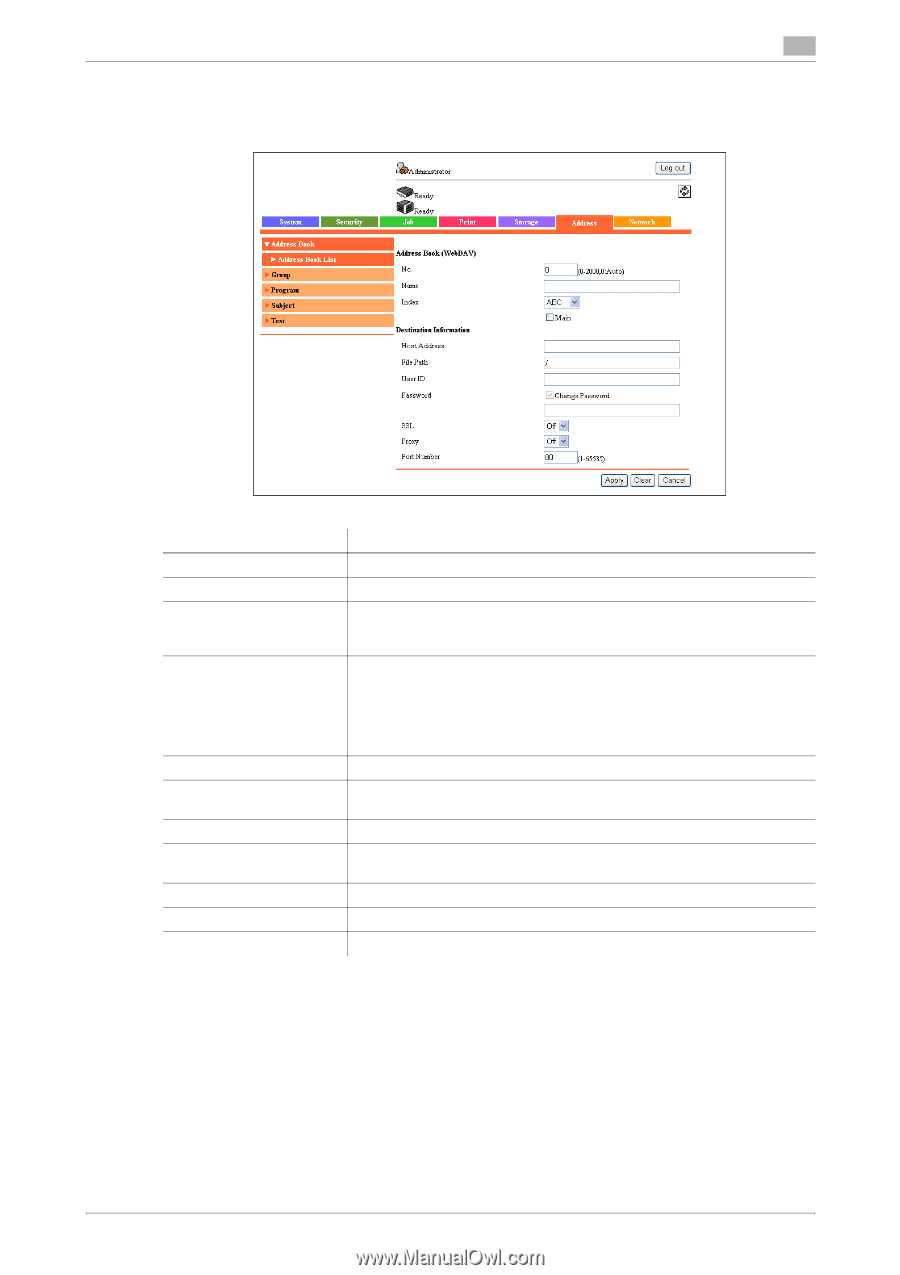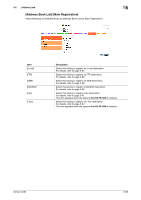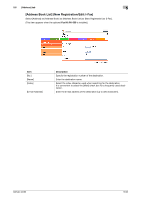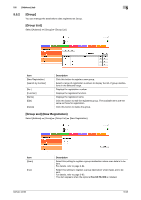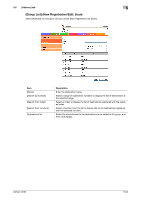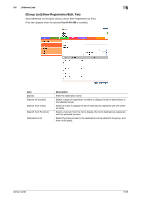Konica Minolta bizhub 36 bizhub 36/42 Administrator Operations User Guide - Page 178
Address Book List] New Registration/Edit: WebDAV
 |
View all Konica Minolta bizhub 36 manuals
Add to My Manuals
Save this manual to your list of manuals |
Page 178 highlights
5.6 [Address] tab 5 [Address Book List] (New Registration/Edit: WebDAV) Select [Address] ö [Address Book] ö [Address Book List] ö [New Registration] ö [WebDAV]. Item [No.] [Name] [Index] [Host Address] [File Path] [User ID] [Change Password] [Password] [SSL] [Proxy] [Port Number] Description Specify the registration number of the destination. Enter the destination name. Select the index character used when searching for the destination. It is convenient to select the [Main] check box for a frequently used destination. Enter the IP address of the destination WebDAV server. Format: *.*.*.* (Asterisk * can be 0 to 255) If the DNS server has already been configured, you can enter the host name instead. For the host name, specify a fully-qualified domain name (FQDN). When using IPv6, you can specify the IPv6 address. Specify the destination directory. (up to 142 bytes) Enter the user ID to log in to the destination WebDAV server. (up to 63 bytes) Select this check box to change the password. Enter the password to log in to the destination WebDAV server. (up to 63 bytes) Select whether to use SSL for encryption. Select whether to use a proxy server. Enter a port number. bizhub 42/36 5-90