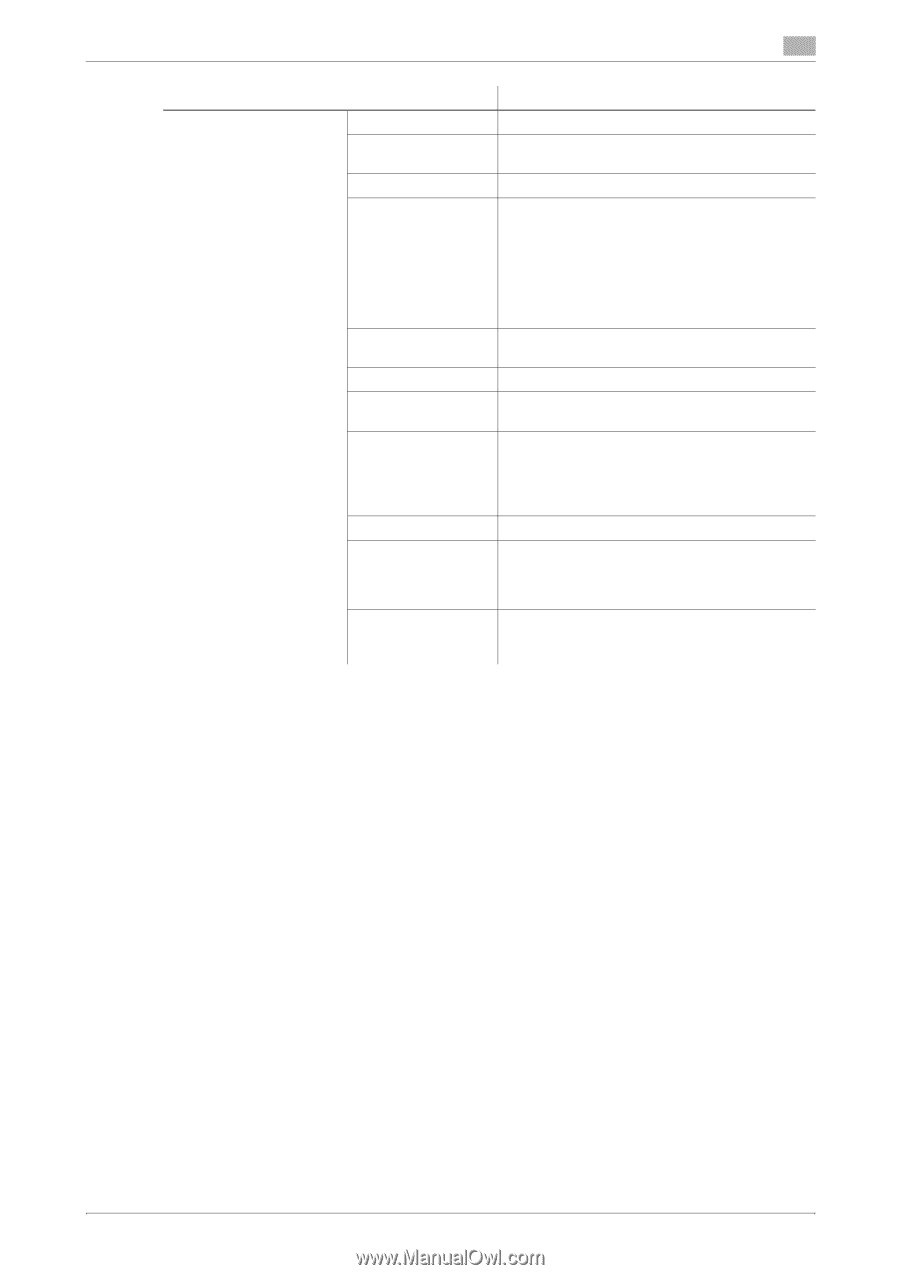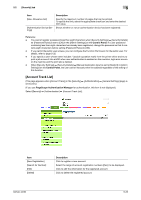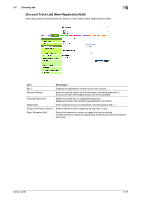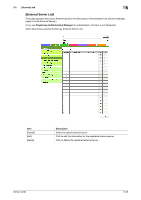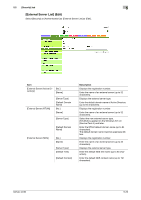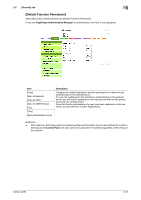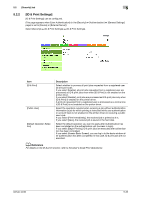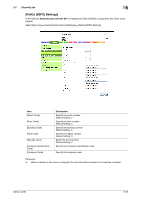Konica Minolta bizhub 36 bizhub 36/42 Administrator Operations User Guide - Page 118
Port Number SSL]
 |
View all Konica Minolta bizhub 36 manuals
Add to My Manuals
Save this manual to your list of manuals |
Page 118 highlights
5.2 [Security] tab Item [External Server (LDAP)] 5 [No.] [Name] [Server Type] [Server Address] [Port Number] [SSL] [Port Number (SSL)] [Search Base] [Timeout] [Authentication Method] [Search Attribute] Description Displays the registration number. Enter the name of an external server (up to 32 characters). Displays the external server type. Specify the LDAP server address. Format: *.*.*.* (Asterisk * can be 0 to 255) If the DNS server has already been configured, you can enter the host name instead. For the host name, specify a fully-qualified domain name (FQDN). When using IPv6, you can specify the IPv6 address. Enter a port number. Default setting: 389 Select whether or not SSL is used. Enter a SSL port number. Default setting: 636 Enter the search starting point in the directory structure under the LDAP server (up to 255 characters). This search function also covers subdirectories under the entered starting point. Enter the timeout period for LDAP search. Select the authentication method to log in to the LDAP server. Select the same authentication method as that used on the LDAP server. Enter attributes to be used for search of user account (up to 64 characters, the only symbol allowed is a hyphen (-)). bizhub 42/36 5-30