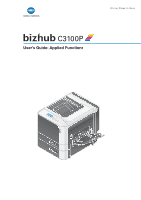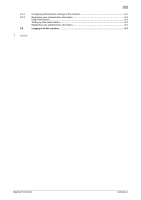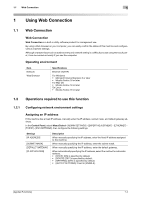[Applied Functions]
Contents-2
[IEEE802.1X]
......................................................................................................................................
1-27
[Auto Logout]
....................................................................................................................................
1-28
[Administrator Password]
..................................................................................................................
1-29
1.5.3
[Job] tab
............................................................................................................................................
1-30
[Current Jobs]
...................................................................................................................................
1-30
[Job History]
......................................................................................................................................
1-30
1.5.4
[Print] tab
...........................................................................................................................................
1-30
[Default Settings] - [General Settings]
...............................................................................................
1-30
[Default Settings] - [Paper Source Settings]
.....................................................................................
1-31
[Default Settings] - [Tray Mapping Settings]
.....................................................................................
1-32
[Default Settings] - [PCL Settings]
....................................................................................................
1-32
[Default Settings] - [PostScript Settings]
..........................................................................................
1-33
[Default Settings] - [XPS Settings]
....................................................................................................
1-34
[Default Settings] - [Print Quality Settings]
........................................................................................
1-35
[Default Settings] - [OOXML Settings]
..............................................................................................
1-36
[Default Settings] - [Page Layout Settings]
.......................................................................................
1-36
[Default Settings] - [Barcode Settings]
..............................................................................................
1-36
[Font/Form]
.......................................................................................................................................
1-37
[Download Font/Form]
......................................................................................................................
1-37
[Report Types]
...................................................................................................................................
1-38
[Direct Print]
......................................................................................................................................
1-38
1.5.5
[Network] tab
.....................................................................................................................................
1-39
[General Settings] - [Ethernet Settings]
.............................................................................................
1-39
[General Settings] - [Local Interface Settings]
..................................................................................
1-39
[TCP/IP Settings] - [TCP/IP Settings]
................................................................................................
1-39
[TCP/IP Settings] - [IPv4 Settings]
....................................................................................................
1-39
[TCP/IP Settings] - [IPv6 Settings]
....................................................................................................
1-40
[TCP/IP Settings] - [RAW Port Settings]
...........................................................................................
1-40
[TCP/IP Settings] - [DNS Settings]
....................................................................................................
1-41
[E-mail Settings] - [E-mail TX (SMTP)]
..............................................................................................
1-42
[HTTP Settings] - [HTTP Server Settings]
.........................................................................................
1-43
[IPP Settings]
.....................................................................................................................................
1-43
[FTP Settings] - [FTP Server Settings]
..............................................................................................
1-44
[SNMP Settings]
................................................................................................................................
1-44
[Web Service Settings] - [Common Settings]
...................................................................................
1-45
[Web Service Settings] - [Printer Settings]
........................................................................................
1-46
[Bonjour Settings]
..............................................................................................................................
1-46
[OpenAPI Settings]
............................................................................................................................
1-46
[TCP Socket Settings]
.......................................................................................................................
1-48
[LLTD Settings]
..................................................................................................................................
1-48
2
Configuring the Operating Environment of This Machine
2.1
Configuring the WS print operating environment
........................................................................
2-2
Overview
.............................................................................................................................................
2-2
Configuring basic settings for the WS printing
...................................................................................
2-2
Using SSL communication
.................................................................................................................
2-3
2.2
Employing user authentication
......................................................................................................
2-4
Overview
.............................................................................................................................................
2-4
Configuring basic settings for the user authentication
.......................................................................
2-4
2.3
Associating user authentication with account track
...................................................................
2-5
Overview
.............................................................................................................................................
2-5
Configuring basic settings for user authentication and account track
...............................................
2-5
2.4
Using the certificate of this machine
............................................................................................
2-7
2.4.1
Creating a certificate for this machine to communicate via SSL
........................................................
2-7
Overview
.............................................................................................................................................
2-7
Self-creating a certificate
....................................................................................................................
2-7
Requesting CA for a certificate issuance
............................................................................................
2-8
2.4.2
Managing the certificates for this machine
.........................................................................................
2-8
Exporting a certificate
.........................................................................................................................
2-8
Importing a certificate
.........................................................................................................................
2-8
Deleting a certificate
...........................................................................................................................
2-9