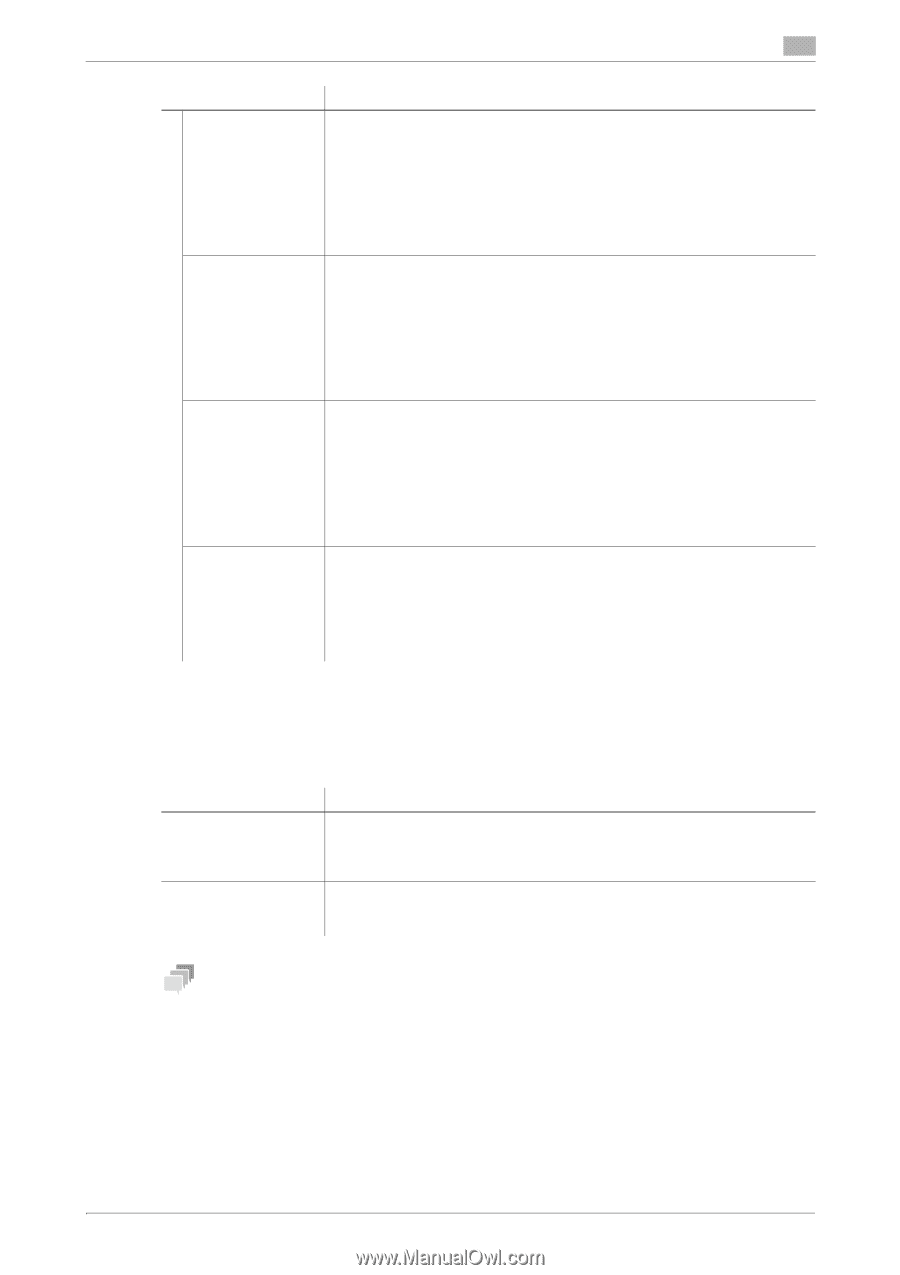Konica Minolta bizhub C3100P bizhub C3100P Applied Functions User Guide - Page 39
[Default Settings] - [XPS Settings]
 |
View all Konica Minolta bizhub C3100P manuals
Add to My Manuals
Save this manual to your list of manuals |
Page 39 highlights
1.5 Available operations in Administrator mode 1 Item [Image Printing] [Text Printing] [Graphics Printing] [Simulation] Description Select the RGB image data processing method. • [RGB Source]: Specify the color space of the input RGB. [sRGB] is speci- fied by default. • [RGB Intent]: Specify the color conversion property that is changed from in- put RGB to device CMYK. [Photographic] is specified by default. • [RGB Gray Treatment]: Specify the printing method of black and gray colors. [Composite Black] is specified by default. • [Destination Profile]: Specify the output profile. [Auto] is specified by de- fault. Select the RGB text data processing method. • [RGB Source]: Specify the color space of the input RGB. [sRGB] is speci- fied by default. • [RGB Intent]: Specify the color conversion property that is changed from in- put RGB to device CMYK. [Vivid] is specified by default. • [RGB Gray Treatment]: Specify the printing method of black and gray colors. [Black and Gray] is specified by default. • [Destination Profile]: Specify the output profile. [Auto] is specified by de- fault. Select the RGB graphic data processing method. • [RGB Source]: Specify the color space of the input RGB. [sRGB] is speci- fied by default. • [RGB Intent]: Specify the color conversion property that is changed from in- put RGB to device CMYK. [Vivid] is specified by default. • [RGB Gray Treatment]: Specify the printing method of black and gray colors. [Black and Gray] is specified by default. • [Destination Profile]: Specify the output profile. [Auto] is specified by de- fault. Configure the simulation settings. • [Profile]: Select the simulation profile for input CMYK. [None] is specified by default. • [Intent]: Specify the color conversion property for simulation. [Relative Color] is specified by default. • [CMYK Gray Treatment]: Specify the printing method of plate K in the CMYK input data for simulation. [Composite Black] is specified by default. [Default Settings] - [XPS Settings] To display: Administrator mode - [Print] - [Default Settings] - [XPS Settings] Specify whether or not to perform the verification of a digital signature or printing of error information when directly printing an XPS file. Item [Digital Signature] [Print to XPS Error] Description Select whether or not to verify a digital signature when an XPS file with a digital signature is printed. When [Enable] is selected, the data is not printed if the signature is invalid. [Disable] is specified by default. Select whether or not to print error information when an error occurs when an XPS file is being printed. [On] is specified by default. Tips This function is available when an optional Hard Disk is installed. [Applied Functions] 1-34