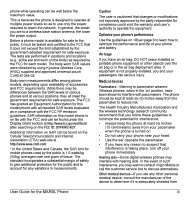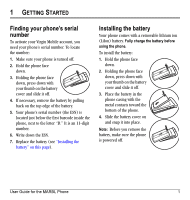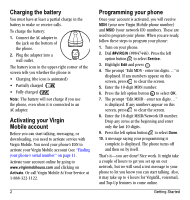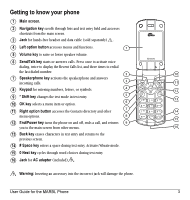Kyocera K127 User Guide - Page 8
Customizing Your Phone .. .34, Using Tools ..42, Using Voice Recognition .. .46, Getting Help .. 50 - accessories
 |
View all Kyocera K127 manuals
Add to My Manuals
Save this manual to your list of manuals |
Page 8 highlights
7 Customizing Your Phone 34 Silencing all sounds 34 Choosing ringtones 35 Setting sounds for your phone 35 Adjusting volume 35 Setting message alerts 36 Personalizing the screen 37 Creating a secure environment 39 Network settings 40 Accessory Settings 41 8 Using Tools 42 Voice memo 42 Scheduler 42 Alarm clock 44 Tip calculator 44 Calculator 45 Timer 45 Stopwatch 45 9 Using Voice Recognition 46 Setting up voice dialing 46 Making a call using voice tags 47 Making a call using digit dialing 47 Using voice features with hands-free headsets 48 Training voice recognition 49 10 Getting Help 50 Customer support 50 11 Consumer Limited Warranty 51 Index 53 viii

viii
7
Customizing Your Phone . . . . . . . . . . . .34
Silencing all sounds . . . . . . . . . . . . . . . . . . . . . 34
Choosing ringtones . . . . . . . . . . . . . . . . . . . . . . 35
Setting sounds for your phone. . . . . . . . . . . . . . 35
Adjusting volume. . . . . . . . . . . . . . . . . . . . . . . . 35
Setting message alerts . . . . . . . . . . . . . . . . . . . . 36
Personalizing the screen . . . . . . . . . . . . . . . . . . 37
Creating a secure environment . . . . . . . . . . . . . 39
Network settings . . . . . . . . . . . . . . . . . . . . . . . . 40
Accessory Settings. . . . . . . . . . . . . . . . . . . . . . . 41
8
Using Tools . . . . . . . . . . . . . . . . . . . . . . .42
Voice memo . . . . . . . . . . . . . . . . . . . . . . . . . . . 42
Scheduler . . . . . . . . . . . . . . . . . . . . . . . . . . . . . 42
Alarm clock . . . . . . . . . . . . . . . . . . . . . . . . . . . 44
Tip calculator . . . . . . . . . . . . . . . . . . . . . . . . . . 44
Calculator . . . . . . . . . . . . . . . . . . . . . . . . . . . . . 45
Timer . . . . . . . . . . . . . . . . . . . . . . . . . . . . . . . . 45
Stopwatch . . . . . . . . . . . . . . . . . . . . . . . . . . . . . 45
9
Using Voice Recognition . . . . . . . . . . . .46
Setting up voice dialing . . . . . . . . . . . . . . . . . . . 46
Making a call using voice tags. . . . . . . . . . . . . . 47
Making a call using digit dialing . . . . . . . . . . . . 47
Using voice features with
hands-free headsets . . . . . . . . . . . . . . . . . . . . . 48
Training voice recognition . . . . . . . . . . . . . . . . 49
10
Getting Help . . . . . . . . . . . . . . . . . . . . . . . 50
Customer support . . . . . . . . . . . . . . . . . . . . . . . 50
11
Consumer Limited Warranty. . . . . . . . . . 51
Index . . . . . . . . . . . . . . . . . . . . . . . . . . . . . . . . . 53