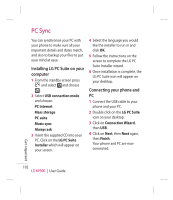LG KP500_silver User Guide - Page 100
Adding a memo with drawing, panel, Voice recorder
 |
UPC - 012975467986
View all LG KP500_silver manuals
Add to My Manuals
Save this manual to your list of manuals |
Page 100 highlights
Organiser 7 Add a memo for the alarm. Touch Save when you have finished typing the memo. 8 Finally you can set the snooze interval at 5, 10, 20, 30 minutes, 1hour or off. 9 Once you have set your alarm, touch Save. NOTE: You can set up to 5 alarms. TIP! Touch on/off icon on the right hand side of the alarm to set. 98 LG KP500 | User Guide Adding a memo with drawing panel 1 From the standby screen select , then touch and choose . 2 Touch Add drawing. 3 Draw your memo on the touch screen LCD followed by . 4 Your memo will appear on screen next time you open the Drawing Panel application. Voice recorder Use your voice recorder to record voice memos or other sounds. 1 Touch then . 2 Touch then and Settings choose from: Duration - Set the recording duration. Choose from No limit, MMS msg. size or 1 minute. Quality - Select the sound quality. Choose from Super Fine, Fine or Normal. Get organised