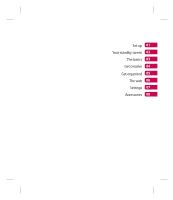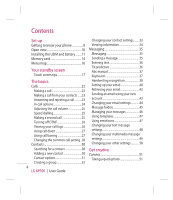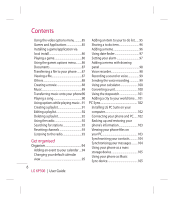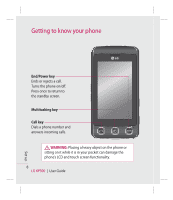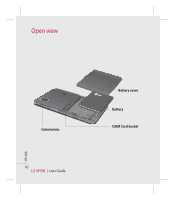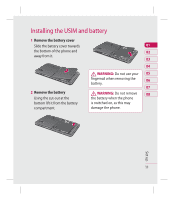LG KP500_silver User Guide - Page 9
The web, Settings, Accessories, Network service, Technical data, Guidelines - phone
 |
UPC - 012975467986
View all LG KP500_silver manuals
Add to My Manuals
Save this manual to your list of manuals |
Page 9 highlights
The web Browser 106 Accessing the web 106 Adding and accessing your bookmarks 106 Using RSS reader 107 Saving a page 107 Accessing a saved page 108 Viewing your browser history.......... 108 Changing the web browser settings 108 Using your phone as a modem ....... 109 Accessories 119 Network service 120 Technical data 120 Guidelines Guidelines for safe and efficient use 122 Trouble Shooting 128 Settings Personalising your profiles 111 Changing your screen settings........ 111 Changing your phone settings........ 112 Changing your connectivity settings 113 Using memory manager 115 Sending and receiving your files using Bluetooth 116 Pairing with another Bluetooth device 117 Using a Bluetooth headset 118 7

7
The web
Browser
....................................................
106
Accessing the web
...............................
106
Adding and accessing your
bookmarks
..............................................
106
Using RSS reader
...................................
107
Saving a page
........................................
107
Accessing a saved page
.....................
108
Viewing your browser history
..........
108
Changing the web browser
settings
.....................................................
108
Using your phone as a modem
.......
109
Settings
Personalising your profiles
................
111
Changing your screen settings
........
111
Changing your phone settings
........
112
Changing your connectivity
settings
.....................................................
113
Using memory manager
....................
115
Sending and receiving your
files using Bluetooth
...........................
116
Pairing with another Bluetooth
device
.......................................................
117
Using a Bluetooth headset
................
118
Accessories
.................................
119
Network service
........................
120
Technical data
............................
120
Guidelines
Guidelines for safe and effi
cient
use
.............................................................
122
Trouble Shooting
.................................
128