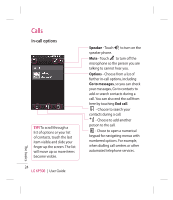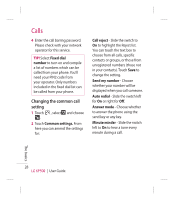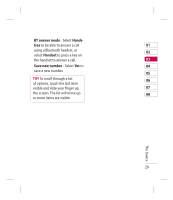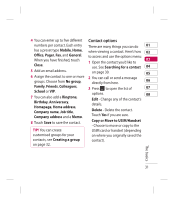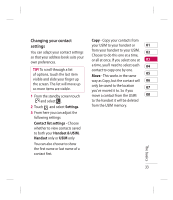LG KP500_silver User Guide - Page 31
BT answer mode, Hands, Handset, Save new number
 |
UPC - 012975467986
View all LG KP500_silver manuals
Add to My Manuals
Save this manual to your list of manuals |
Page 31 highlights
BT answer mode - Select Hands- free to be able to answer a call 01 using a Bluetooth headset, or 02 select Handset to press a key on the handset to answer a call. 03 Save new number - Select Yes to 04 save a new number. 05 TIP! To scroll through a list 06 of options, touch the last item visible and slide your finger up 07 the screen. The list will move up 08 so more items are visible. The basics 29

29
01
02
03
04
05
06
07
08
The basics
BT answer mode
- Select
Hands-
free
to be able to answer a call
using a Bluetooth headset, or
select
Handset
to press a key on
the handset to answer a call.
Save new number
- Select
Yes
to
save a new number.
TIP!
To scroll through a list
of options, touch the last item
visible and slide your finger up
the screen. The list will move up
so more items are visible.