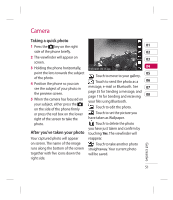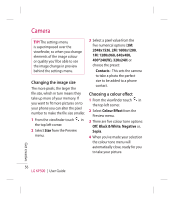LG KP500_silver User Guide - Page 56
Using continuous shot mode, Using the advanced settings
 |
UPC - 012975467986
View all LG KP500_silver manuals
Add to My Manuals
Save this manual to your list of manuals |
Page 56 highlights
Camera Using continuous shot mode Continuous shot mode is great for taking photos of moving objects or at sporting events. 1 Touch to open the available shot types and select Burst shot. 2 Select the shot count that you would like to take continuously. 3 Position the subject in the viewfinder and press the capture button as you would to take a normal photo. 4 The camera will take 3/6/9 pictures in quick sequence. Using the advanced settings From the viewfinder touch to open all the advanced settings options. Preview settings Size - Change the size of the photo to save on memory space or take a picture preset to the correct size for contact. See Changing the image size on page 56. Colour Effect - Choose a colour tone to apply to the photo you're taking. See Choosing a colour effect on page 56. Get creative 54 LG KP500 | User Guide