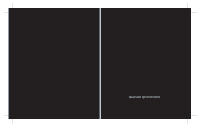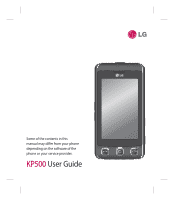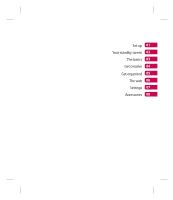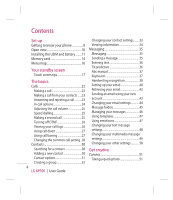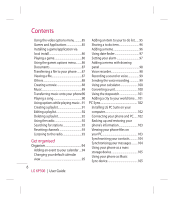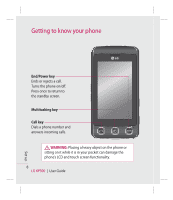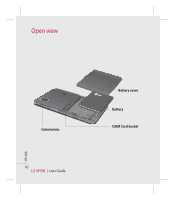LG KP500_silver User Guide - Page 7
Video camera, Your photos and videos, Multimedia - wallpapers
 |
UPC - 012975467986
View all LG KP500_silver manuals
Add to My Manuals
Save this manual to your list of manuals |
Page 7 highlights
After you've taken your photo............51 Getting to know the viewfinder.........52 Choosing a shot type 53 Adjusting the exposure 53 Using continuous shot mode 54 Using the advanced settings 54 Changing the image size 56 Choosing a colour effect 56 Viewing your saved photos 57 Video camera 58 Shooting a quick video 58 After you've shot your video 59 Getting to know the viewfinder.........60 Adjusting the Exposure 61 Using the advanced settings 61 Changing the video image size..........63 Choosing a colour tone 63 Watching your saved videos 64 Your photos and videos 65 Viewing your photos and videos.......65 Using zoom when viewing a photo..65 Adjusting the volume when viewing a video 65 Capturing an image from a video .....66 Viewing your photos as a slide show 66 Setting a photo as wallpaper 67 Editing your photos 68 Adding text to a photo 69 Adding an effect to a photo 70 Morphing a photo 71 Adding a colour accent to a photo ...72 Swapping the colours in a photo ......72 Trimming the length of your video...73 Merging two videos together 73 Merging a photo with a video 74 Adding text to a video 75 Overlaying a photo 76 Adding a voice recording 76 Adding a soundtrack to your video ..77 Changing the speed of your video ...78 Adding a dimming effect 78 Multimedia 79 Pictures 79 My images option menus 79 Sending a photo 80 Using an image 81 Printing an image 81 Moving or copying an image 82 Creating a slide show 82 Sounds 82 Using a sound 83 Videos 83 Using options while video is paused83 Editing a video clip 84 Sending a video clip 84 5