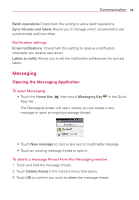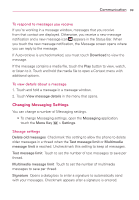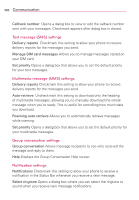LG VS920 Owners Manual - English - Page 100
To attach the location in messages, To send the group message. - screen replacement
 |
View all LG VS920 manuals
Add to My Manuals
Save this manual to your list of manuals |
Page 100 highlights
98 Communication # If you touch Audio, you're prompted to select an audio file from your microSD card. # If you touch Record audio, the voice recording function opens and allows you to record an audio message and attach it. # If you touch Slideshow, a menu opens and allows you to assemble photos, audios, videos, texts into a slideshow (up to 10 slides) to attach to the message. Use the buttons in the slide screen to preview the message, replace or add a picture, or remove a slide. Touch Done when you finish editing the slideshow. # If you touch Contact (vCard), you're prompted to select the contact(s) you want to send as vCard file(s). #If you select the particular address or location from the map and touch Attach, you can send the location by MMS. 6. Touch Send MMS to send the message. To attach the location in messages 1. On the Messaging screen, touch New message and enter the recipient. 2. Touch Attach . 3. Touch Location and select the desired location. 4. Touch Send. To send the group message. 1. On the Messaging screen, touch New message and enter a recipient . 2. When more than one recipient is added, you will be asked to choose between Group Conversation and Individual Message. > Group conversation: allows a message to be sent to a group of contacts who may see and reply to the group when using phones that support this feature. > Individual message: allows a message to be sent out to multiple contacts that can only see and reply to the sender.