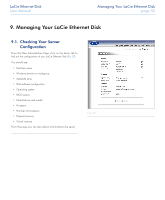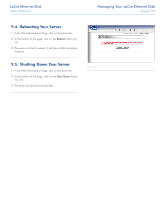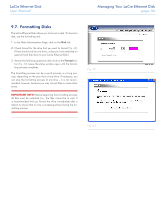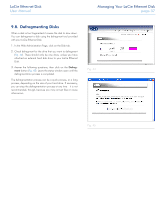Lacie 300673 User Manual - Page 32
Managing Your LaCie Ethernet Disk
 |
UPC - 093053306731
View all Lacie 300673 manuals
Add to My Manuals
Save this manual to your list of manuals |
Page 32 highlights
LaCie Ethernet Disk User Manual Managing Your LaCie Ethernet Disk page 32 9. Managing Your LaCie Ethernet Disk 9.1. Checking Your Server Configuration From the Web Administration Page, click on the Server tab to find out the configuration of your LaCie Ethernet Disk (Fig. 37). You should see: •• Machine name •• Windows domain or workgroup •• Appletalk zone •• NAS software configuration •• Operating system •• BIOS version •• Manufacturer and model •• Processor •• Number of processors •• Physical memory •• Virtual memory From this page, you can also reboot and shutdown the server. Fig. 37

LaCie Ethernet Disk
Managing Your LaCie Ethernet Disk
User Manual
page 32
9.1. Checking Your Server
Configuration
From the Web Administration Page, click on the Server tab to
find out the configuration of your LaCie Ethernet Disk (
Fig. 37
).
You should see:
•
Machine name
•
Windows domain or workgroup
•
Appletalk zone
•
NAS software configuration
•
Operating system
•
BIOS version
•
Manufacturer and model
•
Processor
•
Number of processors
•
Physical memory
•
Virtual memory
From this page, you can also reboot and shutdown the server.
9. Managing Your LaCie Ethernet Disk
Fig. 37