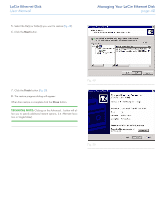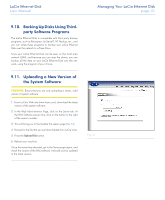Lacie 300673 User Manual - Page 44
Using the LaCie Shell - drivers
 |
UPC - 093053306731
View all Lacie 300673 manuals
Add to My Manuals
Save this manual to your list of manuals |
Page 44 highlights
LaCie Ethernet Disk User Manual 11. Using the LaCie Shell The LaCie Shell provides you with a simplified interface to the major functions of the Ethernet Disk. Remote Desktop (for Windows and Macintosh) allows you to access the LaCie Shell from your computer without having to connect a monitor, keyboard, or mouse directly to the Ethernet Disk. Remote Desktop is based on Microsoft's Terminal Services technology and uses the Remote Desktop Protocol (RDP) to allow a client to connect to a remote host. Under RDP, which works across a TCP/IP connection, the client system is allowed to send keyboard and mouse input to the remote host to run applications located on the host system. The host system then uses RDP to send screen and audio information back to the client system. The LaCie Ethernet Disk system does not have any sound card drivers installed and does not support the audio feature. Connection to the LaCie Ethernet Disk using Remote Desktop should only be used for setting up your firewall, scheduling a backup to a shared directory over the network (i.e. to another NAS), or troubleshooting. Supported Operating Systems ✦✦ Mac OS X version 10.2.8 or later ✦✦ Windows 9x/Me/NT4/W2K/XP Windows XP comes with the Remote Desktop software pre-installed. For earlier version of Windows you can find the software for download at Microsoft's website: http://www.microsoft.com/ windowsxp/downloads/tools/rdclientdl.mspx The Macintosh version of the software is available from Microsoft's Mactopia website: http://www.microsoft.com/mac Using the LaCie Shell page 44