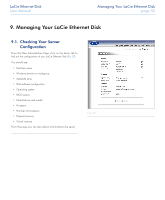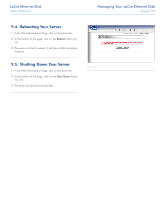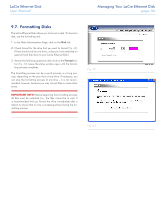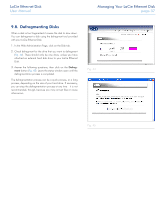Lacie 300673 User Manual - Page 34
Rebooting Your Server, 5. Shutting Down Your Server
 |
UPC - 093053306731
View all Lacie 300673 manuals
Add to My Manuals
Save this manual to your list of manuals |
Page 34 highlights
LaCie Ethernet Disk User Manual Managing Your LaCie Ethernet Disk page 34 9.4. Rebooting Your Server 1. In the Web Administration Page, click on the Server tab. 2. At the bottom of the page, click on the Reboot button (Fig. 40). 3. The server will start to reboot. It will take a little time before it reboots. 9.5. Shutting Down Your Server 1. In the Web Administration Page, click on the Server tab. 2. At the bottom of the page, click on the Shut Down button (Fig. 40). 3. The server will shut down shortly after. Fig. 40

LaCie Ethernet Disk
Managing Your LaCie Ethernet Disk
User Manual
page 34
9.4. Rebooting Your Server
1.
In the Web Administration Page, click on the Server tab.
2.
At the bottom of the page, click on the
Reboot
button (
Fig.
40
).
3.
The server will start to reboot. It will take a little time before
it reboots.
9.5. Shutting Down Your Server
1.
In the Web Administration Page, click on the Server tab.
2.
At the bottom of the page, click on the
Shut Down
button
(
Fig. 40
).
3.
The server will shut down shortly after.
Fig. 40