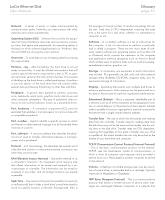Lacie 300673 User Manual - Page 61
User Manual,
 |
UPC - 093053306731
View all Lacie 300673 manuals
Add to My Manuals
Save this manual to your list of manuals |
Page 61 highlights
LaCie Ethernet Disk User Manual Glossary page 61 Network - A series of points or nodes interconnected by communication paths. Networks can interconnect with other networks and contain subnetworks. Operating System (OS) - Software that controls the assignment and use of hardware resources such as memory, processor time, disk space and peripherals. An operating system is the basis on which software (applications) run. Windows, Mac OS and UNIX are among the most common. Overwrite - To write data on top of existing data thus erasing the original data. Partition, -ing - After formatting, the hard drive is not yet ready to store files. It must be divided into sections that will contain special information required for a Mac or PC to operate and other sections that will contain the files. This process of dividing up the hard drive is called partitioning. A partition is just one section of the hard drive that will contain either special data put there by Silverlining or other files and data. Peripheral - A generic term applied to printers, scanners, mice, keyboards, serial ports, graphics cords, disk drives and other computer subsystems. This type of peripheral often relies on its own control software, known as a peripheral driver. Port, hardware - A connection component (SCSI port, for example) that enables a microprocessor to communicate with a compatible peripheral. Port, number - Used to identify a specific process to which an Internet or other network message is to be forwarded when it arrives at a server. Port, software - A memory address that identifies the physical circuit used to transfer information between a microprocessor and a peripheral. Protocol - In IT terminology, this describes the special set of rules that end points in a telecommunication connection use when they communicate. RAM (Random Access Memory) - Generally referred to as a computer's "memory." An integrated circuit memory chip that allows information to be stored and retrieved by a microprocessor or controller. The information can be stored or accessed in any order, and all storage locations are equally accessible. Seek Time - The amount of time (in thousandths of a second, or milliseconds) that it takes a hard drive's read/write head to move to a specific location on the disk. Average seek, then, is the average of a large number of random samplings all over the disk. Seek time is CPU independent, meaning that seek time is the same for a disk drive, whether it is attached to a computer or not. Software - In a nutshell, software is a set of instructions for the computer. A set of instructions to perform a particular task is called a program. There are two main types of software: system software (an operating system such as Mac OS or Windows) which controls the operation of the computer and application software (programs such as Word or Excel) which enable users to perform tasks such as word processing, spreadsheet creation, graphics, etc. Storage - In computers, any equipment in which information may be kept. PCs generally use disk units and other external storage media (diskettes, CD-ROMs, magnetic disks, etc.) for permanent storage of information. Striping - Spreading data evenly over multiple disk drives to enhance performance. Data striping can be performed on a bit, byte or block basis for optimum application performance. Subnetwork (Subnet) - This is a separate, identifiable part of a network, such as all of the computers at one geographic location, in one building or on the same local area network. Subnets make it possible to have an organization's network connected to the Internet with a single, shared network address. Transfer Rate - The rate at which the drive sends and receives data from the controller. Transfer rates for reading data from the disk drive may not be the same as the transfer rate for writing data to the disk drive. Transfer rates are CPU dependent, meaning that regardless of how great a transfer rate your drive is capable of, the actual transfer rate can only be as fast as the slowest of your hard drive and computer. TCP/IP (Transmission Control Protocol/Internet Protocol) - This is the basic communication protocol of the Internet. TCP/IP uses the client/server model of communication, in which a client (a computer user) requests and is provided a service (such as a Web page) by another computer (a server) in the network. Volume - A desktop mountable storage area, may be a partition of a hard drive, a removable disk or a cartridge. Typically measured in Megabytes or Gigabytes. UDP (User Datagram Protocol) - This is a communications protocol that allows a limited amount of service when messages are exchanged between computers in a network that