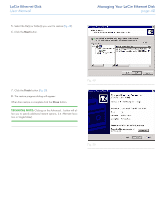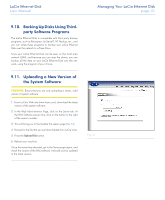Lacie 300673 User Manual - Page 45
Accessing the LaCie Shell, Using Remote Desktop, Windows
 |
UPC - 093053306731
View all Lacie 300673 manuals
Add to My Manuals
Save this manual to your list of manuals |
Page 45 highlights
LaCie Ethernet Disk User Manual 11.1. Accessing the LaCie Shell Using Remote Desktop (Windows) First make sure you have the Remote Desktop client installed on your system. If you have a Windows version earlier than Windows XP you will need to download it from Microsoft's website and then install it. 1. Click on Start, point to Programs, point to Accessories, point to Communications and then click Remote Desktop Connection. 2. In the Remote Desktop Connection dialog Computer field enter the IP address of the LaCie Ethernet Disk, and click Connect (Fig. 55). 3. In the LaCie Log On dialog Type in the Administrator username and password, and click OK (Fig. 56). The LaCie Shell then appears (Fig. 57). Fig. 55 Fig. 56 Using the LaCie Shell page 45 Fig. 57