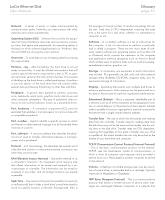Lacie 300673 User Manual - Page 60
LaCie Ethernet Disk, Glossary
 |
UPC - 093053306731
View all Lacie 300673 manuals
Add to My Manuals
Save this manual to your list of manuals |
Page 60 highlights
LaCie Ethernet Disk User Manual Glossary page 60 mable read-only memory or an electronically-erasable, programmable read-only memory chip. Used for controlling the operation of the computer or tape drive. Distinct from the software, which is stored in random access memory and can be altered. Folder - A list created on a disk to store files. Creating folders and sub-folders enables you to organize the storage of your files in a logical, hierarchical manner so that you can find and manage them more easily. Format, -ting, -ted - This is a process where a device is prepared to record data. In this process, the hard disk writes special information onto its own recording surfaces into areas (blocks) that are ready to accept user data. Since this operation causes all current user data stored on the hard disk to be lost, this is an infrequent operation that usually only happens at the factory that created the hard disk. It is unusual for something to happen to a hard disk that requires the end-user to initially perform this operation. Gigabit - Unit of measure, commonly used to express the amount of data in one second between two points. E.g. in the term Gigabit Ethernet - 1 gigabit per second (1 Gbps) equals 1 billion bits per second and is equivalent to 1000Mb/s. GB (GigaByte) - This value is normally associated with data storage capacity. Basically, it means a thousand million or a billion bytes. In fact, it equals 1,073,741,824 bytes (or 1,024 x 1,024 x 1,024). Hardware - Physical components of a computer system, including the computer itself and peripherals such as printers, modems, mice, etc. Host Bus Adapter (HBA) - A printed circuit board that installs in a standard microcomputer and an interface between the device controller and the computer. Also called a controller. http (Hypertext Transfer Protocol) - This is the set of rules for exchanging files (i.e. text, images, audio, video, etc.) on the World Wide Web. http is an application protocol, relative to the TCP/IP suite of protocols that form the basis for exchanging information on the Internet. Initialize, -ed, Initialization - After a hard drive (or other storage device) is formatted and partitioned, some special data needs to be written to it that helps the Mac and Windows create files and save data. The process is called initialization. This process, like formatting, causes all user data on the storage device to be lost. Internet - A collection of networks whose users communicate with one another. Each communication carries the address of the source and destination networks and the particular machine within the network associated with the user or host computer on each end. IP (Internet Protocol) - This is the protocol that controls how data is sent from one computer to another on the Internet. IP Address - This is a number (either 32-bit for Internet Protocol Version 4, or 128-bit for Internet Protocol Version 6) that identifies each sender or receiver of information that is sent in packets across the Internet. Interface - The protocol data transmitters, data receivers, logic and wiring that link one piece of computer equipment to another, such as a hard drive to an adapter or an adapter to a system bus. Protocol means a set of rules for operating the physical interface, such as: do not read or write before the drive is ready. I/O (Input/Output) - Refers to an operation, program or device whose purpose is to enter data into or to extract data from a computer. Kb (Kilobit) - Equivalent to 1,000 bits. Kb/s - Kilobits per second. 480Kb/s is equal to 60KB/s. KB (KiloByte) - Basically, this means 1,000 bytes, but it is actually 1,024 bytes. KB/s - Kilobytes per second. A means of measuring throughput. LAN (Local Area Network) - A group of computers and associated devices that share a common communication line and typically share the resources of a single processor or server within a small geographic area. Mb (Megabit) - Equivalent to 1,000,000 bits. Mb/s - Megabits per second. A means of measuring throughput. 480Mb/s is equal to 60MB/s. MB (Megabyte) - Basically means one million bytes, but is actually 1,024 Kilobytes or 1,024 x 1,024 bytes, which equals 1,048,576 bytes. MB/s - Megabytes per second. A means of measuring throughput. Media - The material or device used to store information in a storage subsystem, such as a tape cartridge, CD, DVD or disk drive.