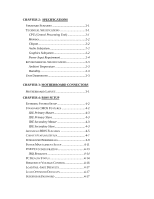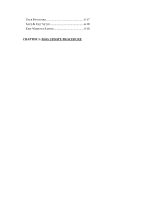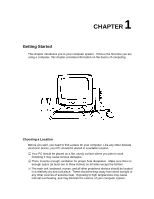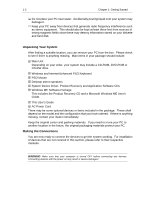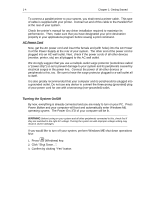Lenovo Ispirati 2001 User's Guide - Ispirati 2001 (6300) (English) - Page 15
Unpacking Your System, Making the Connections
 |
View all Lenovo Ispirati 2001 manuals
Add to My Manuals
Save this manual to your list of manuals |
Page 15 highlights
1-2 Chapter 1: Getting Started !"Do not place your PC near water. Accidentally pouring liquid onto your system may damage it. !"Keep your PC away from devices that generate radio frequency interference such as stereo equipment. This should also be kept at least three feet from sources of strong magnetic fields since these may destroy information stored on your diskette and hard disk. Unpacking Your System After finding a suitable location, you can remove your PC from the box. Please check to see if there is anything missing. Main items in your package should include: #"Main Unit Depending on your order, your system may include a CD-ROM, DVD-ROM or CD-RW drive. #"Windows and Internet Enhanced PS/2 Keyboard #"PS/2 Mouse #"Desktop stereo speakers #"System Device Driver, Product Recovery and Application Software CDs #"Windows ME Software Package This includes the Product Recovery CD and a Microsoft Windows ME User's Guide. #"This User's Guide #"AC Power Cord There may be some optional devices or items included in the package. These shall depend on the model and the configuration that you have ordered. If there is anything missing, contact your dealer immediately. Keep the original carton and packing materials. If you need to move your PC to another location in the future, the original packaging materials protect your PC. Making the Connections You are now ready to connect the devices to get the system working. For installation of devices that are not covered in this section, please refer to their respective manuals. WARNING Make sure that your computer is turned OFF before connecting any devices. Connecting devices with the power on may result in severe damages!