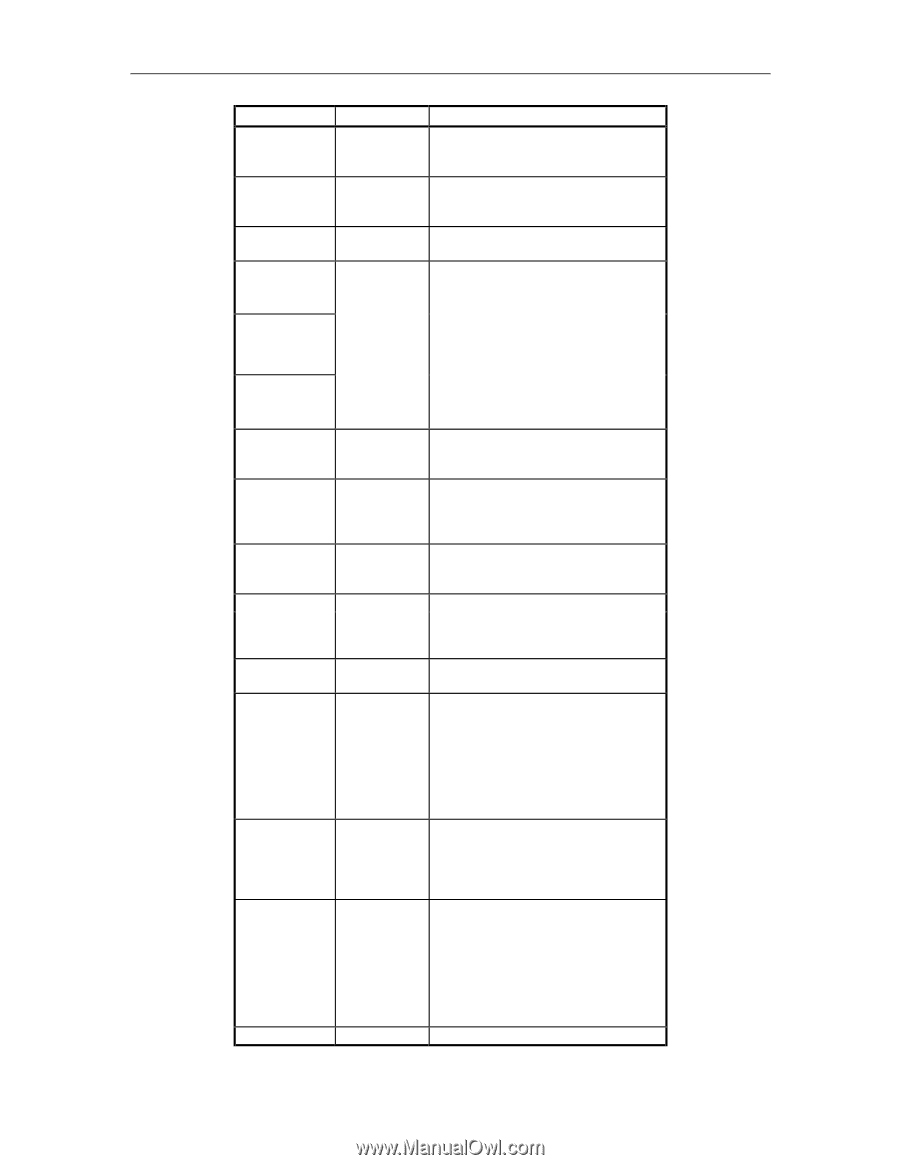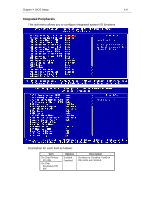Lenovo Ispirati 2001 User's Guide - Ispirati 2001 (6300) (English) - Page 37
BIOS Setup
 |
View all Lenovo Ispirati 2001 manuals
Add to My Manuals
Save this manual to your list of manuals |
Page 37 highlights
4-6 Chapter 4: BIOS Setup Item CPU L2 Cache ECC Checking Processor Number Feature Quick Power On Self Test First Boot Device Second Boot Device Third Boot Device Boot Other Device Options Disabled Enabled Disabled Enabled Disabled Enabled Floppy LS/ZIP HDD-0 SCSI CDROM HDD-1 HDD-2 HDD-3 LAN Disabled Disabled Enabled Boot Up Disabled Floppy Seek Enabled Boot Up NumLock Status Gate A20 Option On Off Fast Normal Typematic Rate Setting Typematic Rate (Chars/Sec) Typematic Delay (Msec) Enabled Disabled 6 8 10 12 15 20 24 30 250 500 750 1000 Security Option System Setup OS Select For Non-OS2 Description Enables or disables ECC checking of CPU L2 cache. Allows BIOS to show Intel Pentium III processor serial number or not. 'Enabled' allows the BIOS to skip certain tests during boot. Determines the sequence where BIOS attempts to read the boot record during startup. 'Enabled' allows BIOS to read boot record from other boot devices if the first three devices failed. 'Enabled' causes BIOS to check if the floppy disk drive installed is 40 or 80 tracks. (360K type is 40 tracks, 720K, 1.2M, or 1.44M are 80 tracks.) Determines the default state of the numeric keypad. 'On' is for number keys while 'Off' is for arrow keys. Gate A20 is a device used to address memory above 1MB. 'Fast' - chipset provide support. 'Normal' - keyboard provide support. Enables or disables typematic rate and typematic delay. If 'Typematic Rate Setting' is enabled, this option sets the rate at which characters on the screen repeat when a key is pressed and held down. If the 'Typematic Rate Setting' is enabled, this determines the delay between when the key was first depressed and when the acceleration begins. Sets the level of system security. 'System' requires supervisor or user password during system boot. 'Setup' requires password to access BIOS Setup Utility. Supervisor password provides access to all BIOS settings while user password allows changing user password only. 'OS2' allows the access of memory