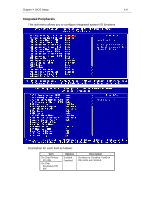Lenovo Ispirati 2001 User's Guide - Ispirati 2001 (6300) (English) - Page 38
Chipset Features Setup
 |
View all Lenovo Ispirati 2001 manuals
Add to My Manuals
Save this manual to your list of manuals |
Page 38 highlights
Chapter 4: BIOS Setup 4-7 Item Options DRAM>64MB OS2 Report No No FDD for WIN Yes 95 Summary Screen Show Disabled Enabled Description that is over 64MB in OS/2. 'No' assign IRQ6 for FDD. 'Yes' FDD detect IRQ automatically. Indicates whether the system is to display the diagnostic tests and their results or to display the summary screen. 'Disabled' displays the diagnostic screen while 'enabled shows the summary screen. Chipset Features Setup This sub-menu allows you to configure the system based on the specific features of the chipset used. Be sure you are familiar with the chipset before you attempt to make any changes on these. WARNING Changing these specs to incorrect values may cause system malfunction. If you are not sure of the changes, reload BIOS Defaults or Setup Defaults to revert to previous settings. Description for each field as follows: Item SDRAM CAS Latency Time Options 2 3 Auto Description '2' is for 100MHz DIMM module. '3' is for 67/83 MHz DIMM module. 'Auto' lets BIOS automatically detect type of DIMM module.