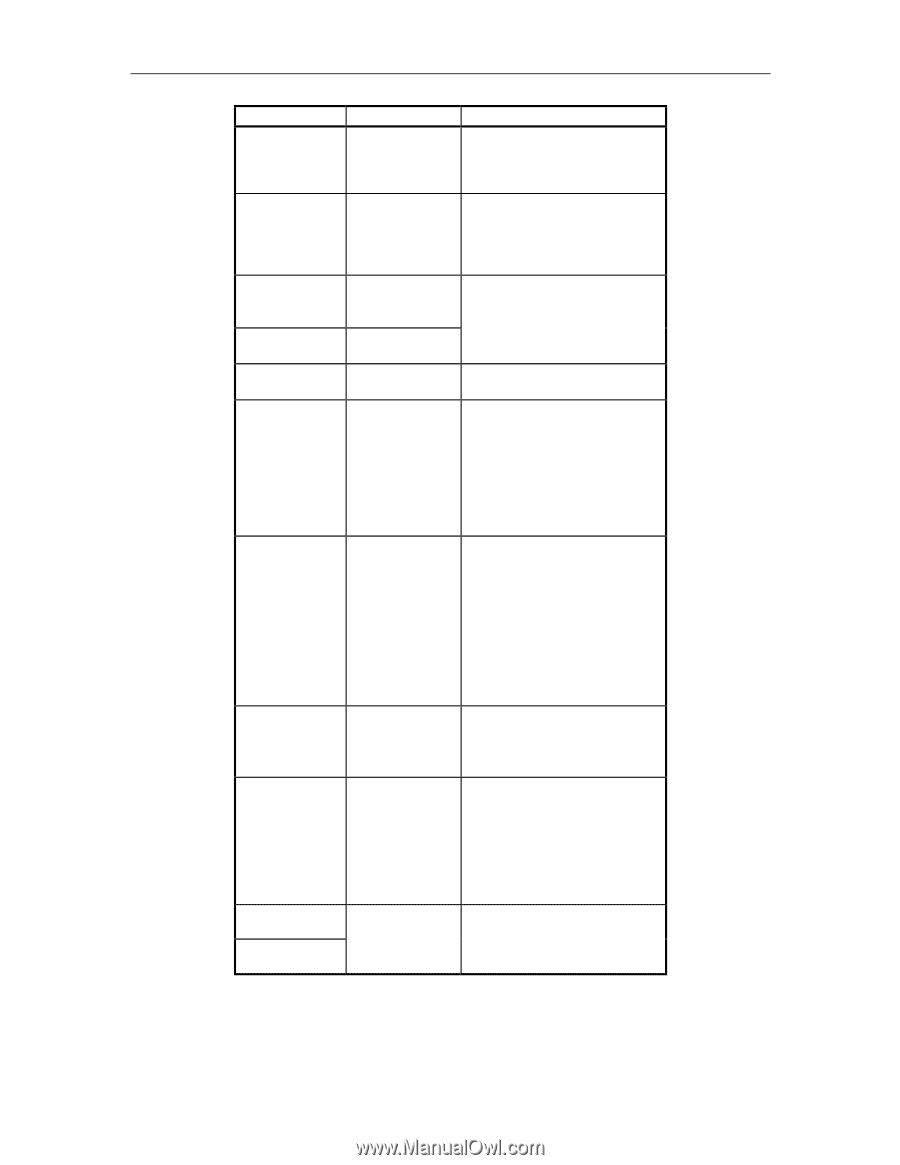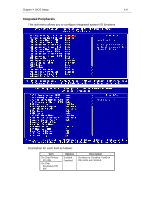Lenovo Ispirati 2001 User's Guide - Ispirati 2001 (6300) (English) - Page 43
STR - Suspend to RAM
 |
View all Lenovo Ispirati 2001 manuals
Add to My Manuals
Save this manual to your list of manuals |
Page 43 highlights
4-12 Chapter 4: BIOS Setup Item ACPI Suspend Type Power Management Video Off Method Video Off In Suspend Suspend Type MODEM Use IRQ Suspend Mode HDD Power Down Soft-Off by PWRBTN Wake-Up by PCI card Power On by Ring Options Description S1 (POS) S3 (STR) Specifies the mode when system enters suspend state. POS - Power On Standby STR - Suspend to RAM User Define Max Saving Min Saving 'User Define' allows user to define timeout parameters. 'Max Saving' / 'Min Saving' uses maximum/minimum power saving capability. Blank Screen Determines the manner in which V/H SYNC+Blank the monitor enters blank screen. DPMS Support Yes No Stop Grant Determines the type of suspend PwrOn Suspend mode used. 3 Sets the IRQ address used by 4 modem. 5 7 9 10 11 NA Disable 1 Min 2 Min 4 Min 8 Min 12 Min 20 Min 30 Min 40 Min 1 Hour Suspend mode specifies the length of time the system remains inactive before entering suspend mode, as specified in 'Suspend Type' above. 1 Min ! 1 Min Interval 15Min Disable Specifies the length of time the hard disk remains inactive (system stops reading or writing to HDD) before it is turned off. Delay 4 Sec Instant Off 'Delay 4 Sec' turns the system off if power button is pressed for more than 4 seconds. If less than 4 seconds, system enters suspend mode. 'Instant Off' turns off the system immediately if power button is pressed. Enabled Disabled 'Enabled' allows you to wake up the system through PCI card function or modem.