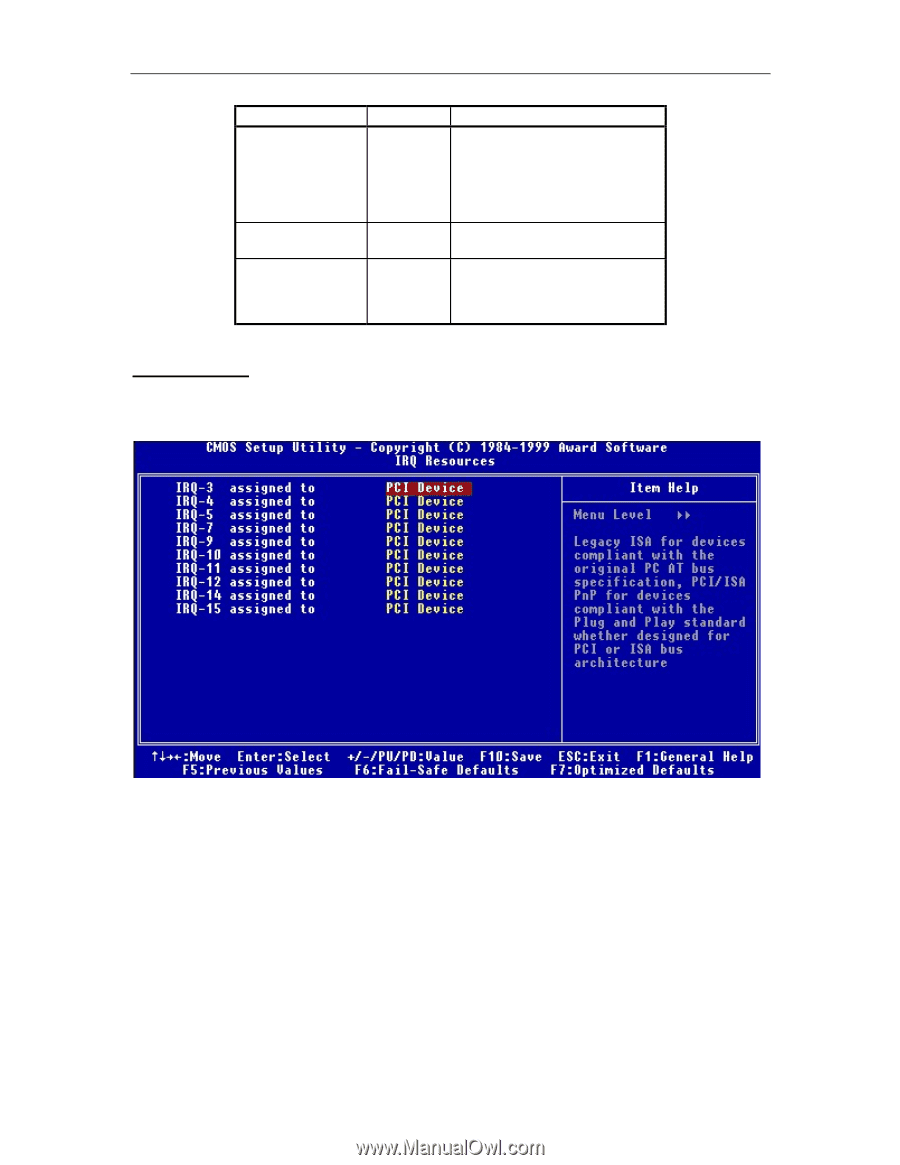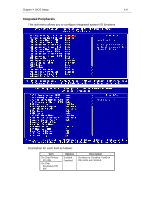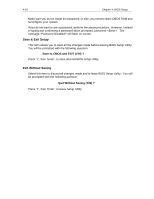Lenovo Ispirati 2001 User's Guide - Ispirati 2001 (6300) (English) - Page 45
PC Health Status
 |
View all Lenovo Ispirati 2001 manuals
Add to My Manuals
Save this manual to your list of manuals |
Page 45 highlights
4-14 Chapter 4: BIOS Setup Item Reset Configuration Data Resource Controlled By PCI/VGA Palette Snoop Options Description Disabled Enabled 'Enabled' resets ESCD upon exiting setup if system re-configuration of a newly installed add-on card causes such a serious conflict that the OS cannot boot. Manual If all ISA and PCI cards installed Auto(ESCD) are PNP, set this to Auto. Disabled Enabled This option must be set to 'Enabled' if any ISA adapter card installed in the system requires VGA palette snooping. IRQ Resources If 'Manual' option is selected in 'Resource Controlled By', the following display is shown: This sub-menu determines whether the IRQs are to be assigned to 'PCI Device' or 'Reserved'. PC Health Status This sub-menu shows the current CPU temperature, fan speed and CPU core voltages, available through the hardware monitoring features.