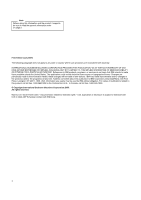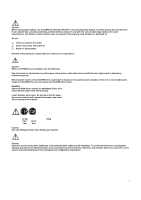3
Contents
Notices
...........................................................................................................................................................
5
Voltage Supply Switch Settings
.......................................................................................................................
5
Safety Information
...........................................................................................................................................
6
Laser Compliance Statement
..........................................................................................................................
24
Trademarks
.....................................................................................................................................................
25
Preface
............................................................................................................................................................
26
General Information
......................................................................................................................................
27
Product Overview
............................................................................................................................................
29
Hardware Interfaces
........................................................................................................................................
32
CMOS Reset
...................................................................................................................................................
33
Flash (BIOS/VPD) update procedure
...............................................................................................................
34
BIOS Setup Utility
............................................................................................................................................
35
Working with the Setup Menus
.................................................................................................................
35
Starting the Setup Utility
...........................................................................................................................
35
Advanced Setup
.......................................................................................................................................
38
Power Management Setup
.......................................................................................................................
39
ISA Legacy Resources
.............................................................................................................................
39
System Security
.......................................................................................................................................
39
Specifications
..................................................................................................................................................
41
Operating Requirements
.................................................................................................................................
42
Special Tools
...................................................................................................................................................
43
CheckProcedures
..........................................................................................................................................
45
Introduction
.....................................................................................................................................................
46
Start
................................................................................................................................................................
47
Index of Symptoms, Messages, Error Codes, or Beeps
...................................................................................
50
Troubleshooting
..............................................................................................................................................
59
Factory-Installed Storage Devices
............................................................................................................
60
Factory-Installed Modem Card
.................................................................................................................
61
Audio (Not Supported by Diagnostics Program)
........................................................................................
62
CD-ROM Drive
.........................................................................................................................................
63
Memory
....................................................................................................................................................
64
Keyboard
..................................................................................................................................................
64
Mouse
......................................................................................................................................................
65
Power Supply
...........................................................................................................................................
66
Monitor
.....................................................................................................................................................
68
Undetermined Problems
...........................................................................................................................
69
Diagnostic Aids
.............................................................................................................................................
71
Introduction
.....................................................................................................................................................
72
Power-On Self Test
.........................................................................................................................................
73
Diagnostics Tools
............................................................................................................................................
74
Using Diagnostics Program from Recovery CD
........................................................................................
74
Diagnostics Program Features
.................................................................................................................
75
Repair Information
........................................................................................................................................
77
Removals and Replacements of Machine Types 6270, 6276, 6279 and 6280
.................................................
78
Identifying the Parts of the System Unit
...........................................................................................................
79
Top Cover
.......................................................................................................................................................
81
Adapter Cards
..........................................................................................................................................
82
Diskette Drive
...........................................................................................................................................
83
CD-ROM Drive
.........................................................................................................................................
84
Hard Disk Drive
...............................................................................................................................................
85
System Board
..................................................................................................................................................
86
Power Supply
...........................................................................................................................................
87
Memory (DIMM)
..............................................................................................................................................
88
Removals and Replacements of Machine Types 6266 and 6286
.....................................................................
89
Identifying the Parts of the System Unit
...........................................................................................................
90
Top Cover
.......................................................................................................................................................
91
Adapter Cards
..........................................................................................................................................
92
Diskette Drive
...........................................................................................................................................
93
CD-ROM Drive
.........................................................................................................................................
94
Hard Disk Drive
...............................................................................................................................................
95
System Board
..................................................................................................................................................
96
Power Supply
...........................................................................................................................................
97
Memory (DIMM)
.......................................................................................................................................
98
Copyright IBM Corp. 2000