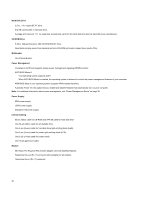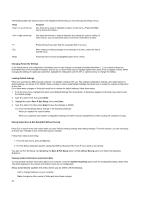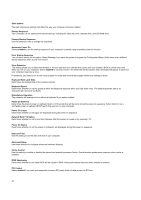Lenovo NetVista Hardware Maintenance Manual for NetVista 6266, 6270, 6276, 627 - Page 33
CMOS Reset
 |
View all Lenovo NetVista manuals
Add to My Manuals
Save this manual to your list of manuals |
Page 33 highlights
CMOS Reset This system does not deny access to the BIOS Setup Utility. Execute "Load BIOS Default Settings" in BIOS Setup to clear the corrupted CMOS data. See "Loading Default Settings" on page 36. 33

33
CMOS Reset
This system does not deny access to the BIOS Setup Utility. Execute “Load BIOS Default Settings” in BIOS Setup to clear the corrupted
CMOS data. See “Loading Default Settings” on page 36.