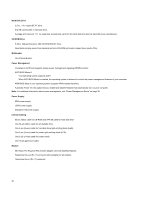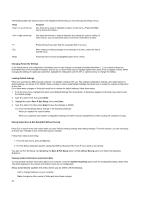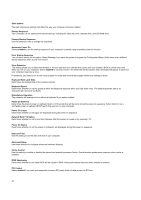Lenovo NetVista Hardware Maintenance Manual for NetVista 6266, 6270, 6276, 627 - Page 35
BIOS Setup Utility, Refer to the Setup Utility Main Menu below.
 |
View all Lenovo NetVista manuals
Add to My Manuals
Save this manual to your list of manuals |
Page 35 highlights
BIOS Setup Utility The Setup Utility lets you review and change important information about the computer and its hardware. Working with the Setup Menus Starting the Setup Utility Follow these steps to enter Setup when the computer is off: 1. Turn on your monitor. 2. Turn on the system unit. 3. When you see the IBM logo, press F1 to enter Setup and display the Main Menu. Refer to the Setup Utility Main Menu below. 35
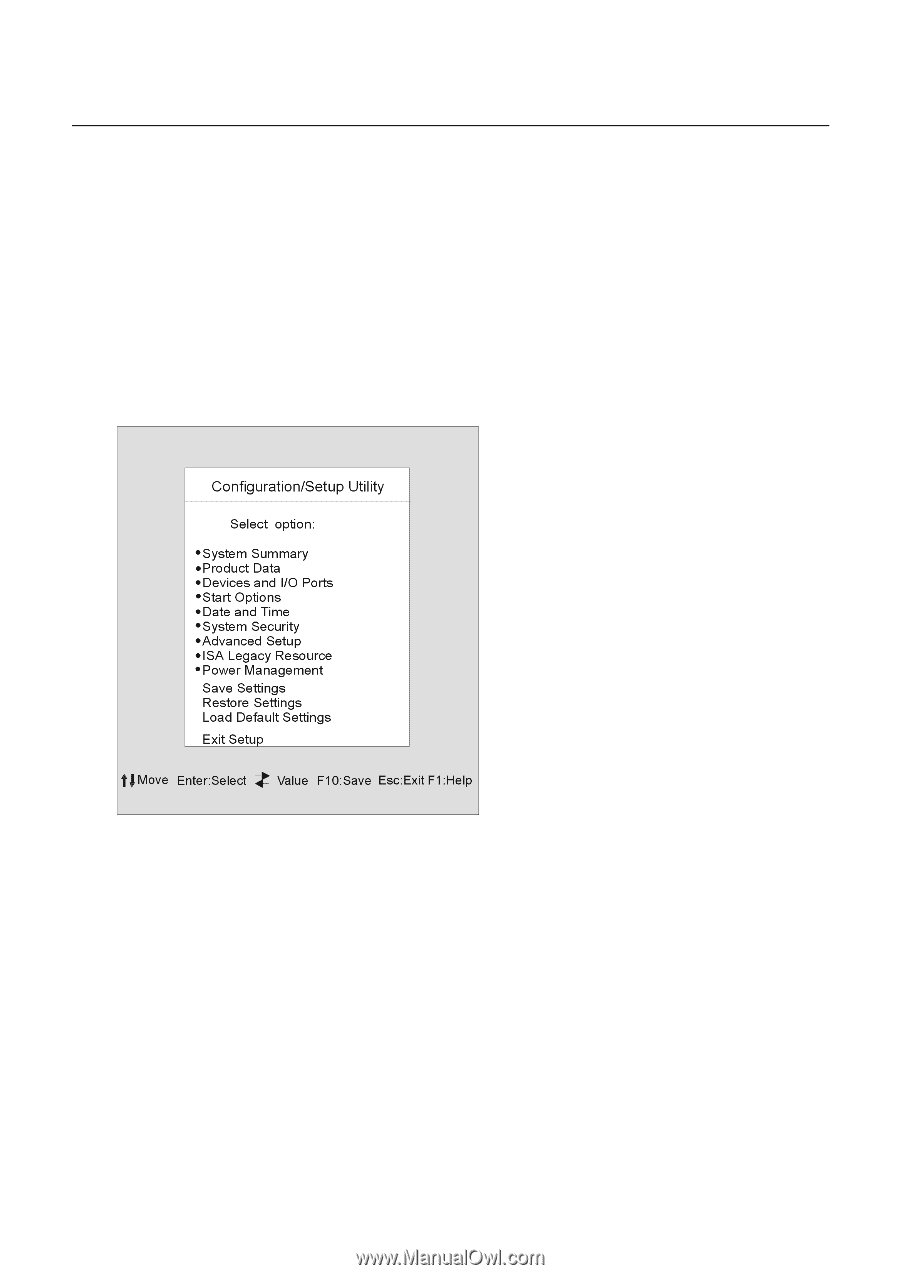
35
BIOS Setup Utility
The Setup Utility lets you review and change important information about the computer and its hardware.
Working with the Setup Menus
Starting the Setup Utility
Follow these steps to enter Setup when the computer is off:
1.
Turn on your monitor.
2.
Turn on the system unit.
3.
When you see the IBM logo, press
F1
to enter Setup and display the Main Menu.
Refer to the Setup Utility Main Menu below.