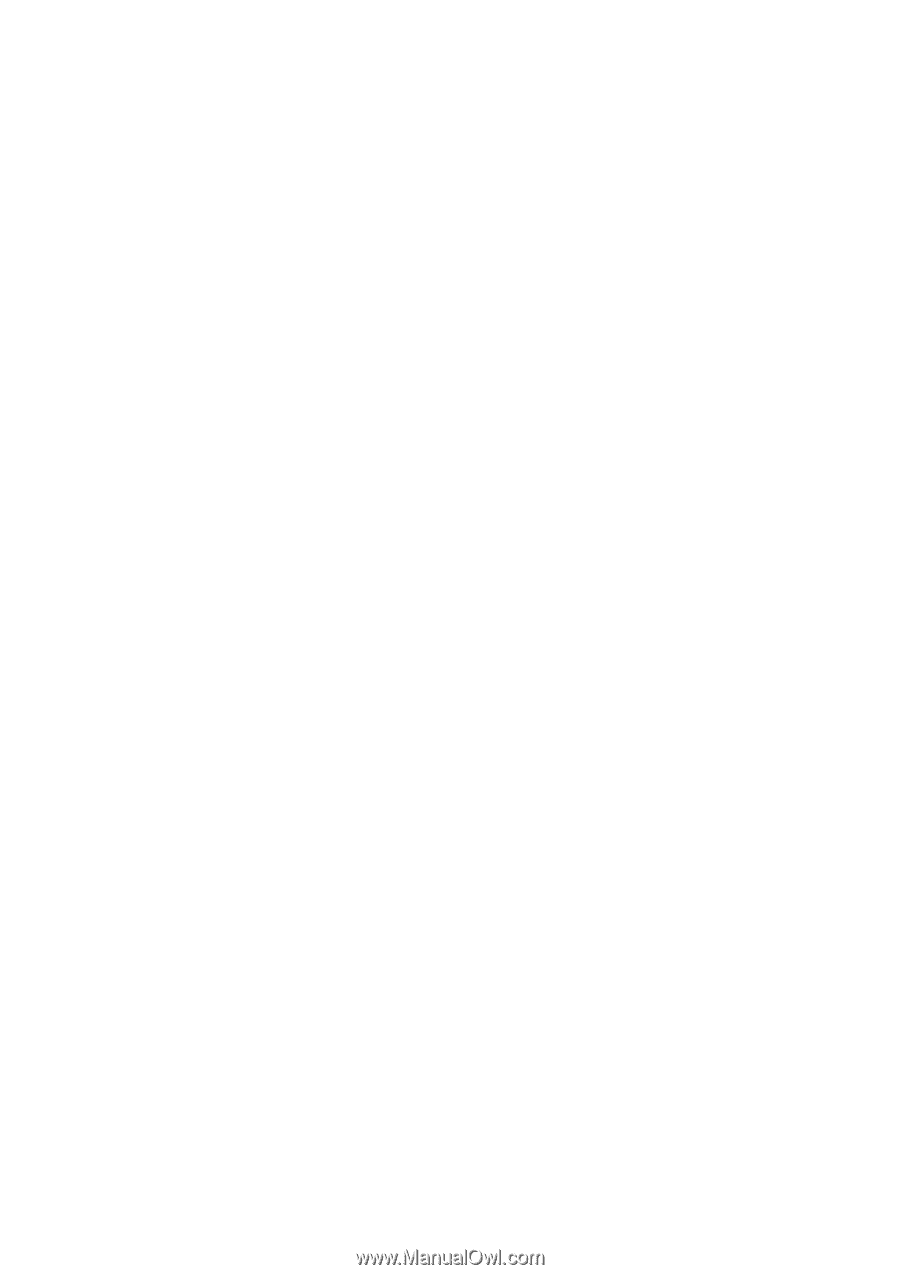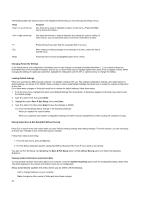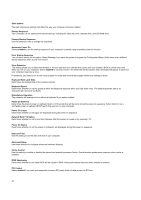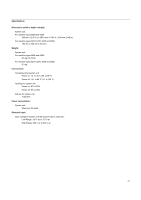Lenovo NetVista Hardware Maintenance Manual for NetVista 6266, 6270, 6276, 627 - Page 39
Plug and Play Operation System, Security Profile by Device
 |
View all Lenovo NetVista manuals
Add to My Manuals
Save this manual to your list of manuals |
Page 39 highlights
Plug and Play Control Use the option to configure settings for Plug and Play devices. Set Device Code Most Plug and Play adapters use 16-bit address decoding. If you are experiencing problems with a Plug and Play adapter, changing address to decoding to 10-bit might fix the problem. Address Decode Select Yes if you are experiencing post errors numbered 185X and your system will be booting from a Plug and Play compliant operating system. Plug and Play Operation System By default, the setting is disabled. If you configure this selection, the machine must be powered off and back on for the change to take effect. ISA Legacy Resources ISA legacy resources (DMA, Interrupts, Memory) are resources that used by ISA adapters which are not Plug and Play adapters. As this computer supports PCI adapter cards only, this setting has no useful purpose. Power Management Setup The Power Management Setup allows you to configure your system to most effectively save energy while operating in a manner consistent with your own style of computer use. ACPI BIOS Mode Use this setting to enable or disable the Automatic Configuration and Power Interface (ACPI). If your operationg system supports ACPI BIOS Mode, it is allowed to control the power management features of your computer when ACPI BIOS Mode is enabled. APM This setting allows automatic power saving through monitoring of your computer's hardware. APM BIOS Mode Select enabled to reduce power consumption during periods of hardware inactivity. Activity Monitor Use this setting to set up the system activities that you want monitored for automatic power management. Automatic Power On Use this setting to define automated methods of waking up the computer: Wake up when the modem senses an incoming ring. Wake up at a preset time. Wake up from PCI devices that supports this function. System Security Use this setting to configure the system security settings for your computer. Security Profile by Device This setting allows you to control which devices require a password before they start up. You can set the below devices to request a password before they start up: • Removable Media Devices • Hard Disk Devices • Network Devices. 39