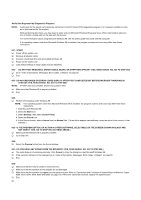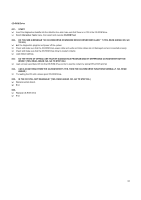Lenovo NetVista Hardware Maintenance Manual for NetVista 6266, 6270, 6276, 627 - Page 63
Cd-rom Drive, Do You See A Message No Cd-rom Drive Or Mscdex Device Driver Installed. ? Yes
 |
View all Lenovo NetVista manuals
Add to My Manuals
Save this manual to your list of manuals |
Page 63 highlights
CD-ROM Drive 001 - START Insert the diagnostics diskette into the diskette drive and make sure that there is no CD in the CD-ROM drive. Select Interactive Tests menu, then select and execute CD-ROM Test. 002 - DO YOU SEE A MESSAGE "NO CD-ROM DRIVE OR MSCDEX DEVICE DRIVER INSTALLED." ? (YES, READ AHEAD. NO, GO TO 003.) Exit the diagnostics program and power off the system. Check and make sure that the CD-ROM drive power cable and audio and data cables are not damaged and are connected properly. Check and make sure that the CD-ROM drive driver is loaded correctly. Load default settings. 003 - DO THE TESTS OF OPEN/CLOSE TRAY BY DIAGNOSTICS PROGRAM AND BY DEPRESSING CD-ROM DRIVE BUTTON WORK? (YES, READ AHEAD. NO, GO TO STEP 006.) Load a known good data CD into the CD-ROM drive and try to read its content by typing DIR at DOS prompt. 004 - CAN A CD BE READ FROM THE CD-ROM DRIVE? (YES, THEN THE CD-ROM DRIVE FUNCTIONS NORMALLY. NO, READ AHEAD.) Try reading the CD with a known good CD-ROM drive. 005 - IS THE CD STILL NOT READABLE? (YES, READ AHEAD. NO, GO TO STEP 006.) Replace system board. End. 006 Replace CD-ROM drive. End. 63