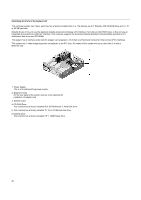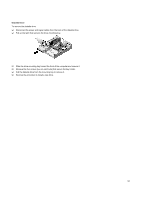Lenovo NetVista Hardware Maintenance Manual for NetVista 6266, 6270, 6276, 627 - Page 95
Hard Disk Drive, Remove the screws that secure the bay holder that holds the hard diskette drive.
 |
View all Lenovo NetVista manuals
Add to My Manuals
Save this manual to your list of manuals |
Page 95 highlights
Hard Disk Drive To remove or replace the hard disk drive: Follow the above steps to remove the CD-ROM. Make sure to disconnect the power cord and signal cables from the hard disk drive and the diskette device. Remove the screws that secure the bay holder that holds the hard diskette drive. Pull the bay holder right to uncouple it from the chassis completely and lift it up. 95

95
Hard Disk Drive
To remove or replace the hard disk drive:
±
Follow the above steps to remove the CD-ROM.
±
Make sure to disconnect the power cord and signal cables from the hard disk drive and the diskette device.
±
Remove the screws that secure the bay holder that holds the hard diskette drive.
±
Pull the bay holder right to uncouple it from the chassis completely and lift it up.